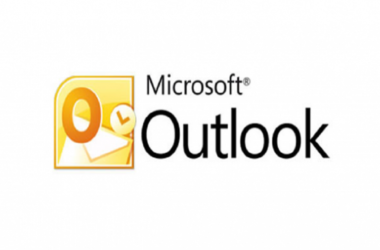In today’s fast-paced world, captivating your audience with visually engaging presentations is more crucial than ever. While Prezi has been a popular choice for creating dynamic presentations, there may come a time when you need to explore alternatives to meet your specific needs. In this article, we’ll delve into a range of Prezi alternatives, each offering unique features and capabilities to help you deliver presentations that leave a lasting impression.
Understanding Prezi’s Features and Limitations

Before we dive into the world of Prezi alternatives, it’s essential to understand what Prezi brings to the table and its limitations.
Prezi’s Features
Prezi is renowned for its non-linear presentation style, allowing presenters to zoom in and out of content seamlessly. It offers a canvas-based approach, enabling users to create visually stunning presentations that break away from traditional linear slides.
Among Prezi’s standout features are:
- Zoomable Canvas: Prezi’s unique zooming capabilities offer a dynamic way to navigate through your content, providing an engaging and interactive experience for your audience.
- Templates and Themes: Prezi provides a variety of templates and themes that can help you kickstart your presentation design. These templates are designed to enhance the visual appeal of your presentations and save you time in the creative process.
- Collaboration: Prezi offers robust real-time collaboration features, making it a suitable choice for team projects. Multiple team members can collaborate on a single presentation, streamlining the editing and review process.
- Embedding Multimedia: You can easily integrate images, videos, and other multimedia elements into your Prezi, allowing you to create content-rich presentations that cater to diverse learning styles.
Prezi’s Limitations
However, Prezi also has its limitations, which you should consider when exploring Prezi alternatives:
- Learning Curve: Prezi’s non-linear approach can be challenging for new users. Creating an effective Prezi presentation requires mastering its unique navigation and design features, which may take some time.
- Cost: Prezi offers premium features, but they come at a price. The cost of using Prezi’s advanced functionalities may be a limiting factor for individuals or small businesses with budget constraints.
- Internet Dependency: To access Prezi presentations, an internet connection is necessary. This requirement limits the accessibility of your presentations in offline settings, which may not be ideal for all situations.
Why Opt For A Prezi Alternative

Now, let’s explore the reasons why you might consider choosing a Prezi alternative for your presentation needs.
1. Diverse Presentation Styles
One compelling reason to explore Prezi alternatives is the opportunity to experiment with different presentation styles. While Prezi excels in non-linear presentations, other tools offer linear, animated, or static styles. Depending on your content and audience, a different style may better suit your objectives. For instance, Microsoft PowerPoint allows for a more structured, linear approach, making it ideal for traditional business presentations.
2. Budget-Friendly Options
Cost is a significant factor for many users. Prezi, with its premium features, may not align with your budget. Alternatives like Google Slides and LibreOffice Impress offer free access to robust presentation features, making them ideal choices for those looking to minimize expenses without compromising on functionality. You can achieve professional results without breaking the bank.
3. Collaboration Flexibility
If you require seamless collaboration with team members or clients, you might seek alternatives that prioritize collaboration features. Tools like Google Slides and Zoho Show excel in this regard, allowing multiple users to work on a presentation simultaneously and leave comments for real-time feedback. Collaboration is a key factor in modern work environments, and these Prezi alternatives streamline the process.
4. Device Compatibility
Consider your preferred devices for creating and delivering presentations. Some Prezi alternatives, like Keynote and PowerPoint, are optimized for specific platforms. Ensure that the tool you choose is compatible with your device of choice to maintain a smooth presentation experience, whether you’re working on a Mac, Windows PC, or a mobile device.
Commonly Used Prezi Alternatives

Having explored the reasons for considering Prezi alternatives, let’s delve into some popular options that cater to various presentation needs:
1. Microsoft PowerPoint
Microsoft PowerPoint is a stalwart in the world of presentations, offering a wide array of features and templates. It’s user-friendly and widely compatible, making it an excellent choice for individuals and organizations. With its extensive history and continuous development, PowerPoint is a reliable tool for crafting impactful presentations.
2. Google Slides
Google Slides is a cloud-based solution that excels in collaboration. Multiple users can work on a presentation simultaneously, making it ideal for team projects. It’s also free and accessible via any device with an internet connection. Google’s suite of tools seamlessly integrates, allowing for efficient collaboration and sharing.
3. Keynote
Keynote, developed by Apple, is a preferred choice for Mac users. It stands out with its sleek design templates and smooth animations, making presentations on Apple devices visually appealing. Keynote is known for its elegant transitions and aesthetics, making it a strong contender for those who value design.
4. Canva
Canva is a versatile design tool that allows you to create stunning presentations with ease. It offers a wide range of templates, graphics, and multimedia elements, making it perfect for those who want to infuse creativity into their presentations. Canva’s user-friendly interface simplifies the design process for visually captivating slides.
5. Powtoon
Powtoon specializes in animated presentations. It’s an excellent choice for storytellers who want to add animated characters and elements to their presentations, making them engaging and memorable. Powtoon’s library of animations and characters empowers users to create dynamic narratives.
6. Emaze
Emaze focuses on creating visually appealing and interactive presentations. With a variety of templates and 3D effects at your disposal, you can make your presentations stand out from the crowd. Emaze’s emphasis on interactivity elevates presentations to an immersive experience.
7. Haiku Deck
Haiku Deck is all about simplicity and visual storytelling. It offers a selection of templates and a library of high-quality images, making it easy to create captivating presentations. Haiku Deck’s straightforward approach emphasizes content and aesthetics for impactful storytelling.
8. Visme
Visme is not just for presentations; it’s a versatile design tool. You can create infographics, reports, and more, with a wide range of templates and graphics at your fingertips. Visme empowers users to blend data visualization and design for informative and engaging presentations.
9. Zoho Show
Zoho Show, part of the Zoho suite, is a cloud-based presentation software with collaboration features. It’s perfect for teams looking for seamless online collaboration. Zoho Show simplifies the collaborative process with intuitive editing and sharing options.
10. Slides.com
Slides.com is an online presentation tool designed for web-based, collaborative presentations. It supports real-time collaboration and offers a library of templates for diverse needs. Slides.com’s web-centric approach ensures accessibility from anywhere, facilitating effortless teamwork.
11. Slidebean
Slidebean utilizes AI to assist users in creating professional-looking slides effortlessly. It provides design suggestions and offers a variety of templates. Slidebean’s AI-powered design recommendations streamline the presentation creation process for stunning results.
12. Decktopus
Decktopus automates the design process, allowing users to create presentations quickly using pre-designed templates. It’s an excellent choice for those short on time but not on quality. Decktopus’s automation saves valuable time while maintaining a polished presentation appearance.
13. LibreOffice Impress
LibreOffice Impress is a free and open-source Prezi alternative. It’s part of the LibreOffice suite and provides a reliable set of presentation features. LibreOffice Impress is an open-source powerhouse for users seeking cost-effective, feature-rich presentation software.
Factors To Consider While Choosing The Perfect Prezi Alternative

When evaluating the ideal Prezi alternative for your needs, consider the following factors:
1. Presentation Style
Each Prezi alternative may offer different presentation styles, from linear to non-linear and animated to static. Choose the one that aligns best with your content and presentation goals. Consider the nature of your message and the audience’s preferences for an engaging experience.
2. Collaboration Features
If you collaborate with others on presentations, prioritize tools with robust collaboration features, such as real-time editing and commenting. Efficient collaboration enhances the quality of your presentations and streamlines teamwork, allowing for a more productive and cohesive process.
3. Budget
Consider your budget constraints. Some alternatives are free, while others offer premium features at a cost. Balance your requirements with your budget to find a solution that meets your needs without overspending. Assess the value each tool provides in relation to its cost.
4. Device Compatibility
Ensure the chosen tool works seamlessly on your preferred devices, whether it’s Windows, Mac, or mobile platforms. Compatibility ensures that you can create and deliver presentations without technical hiccups, allowing for a smooth and reliable presentation experience.
5. Learning Curve
Evaluate the learning curve associated with each Prezi alternative. Some are more user-friendly, while others may require more time to master. Consider your familiarity with the tool and the time you can dedicate to learning it, as it impacts your productivity and presentation quality.
Conclusion
In the realm of presentation software, Prezi is undoubtedly a powerful tool. However, the diverse landscape of Prezi alternatives offers a wealth of options tailored to your specific needs. Whether you seek a simple and collaborative platform or a visually stunning design tool, these alternatives are poised to help you deliver presentations that captivate your audience. Explore, experiment, and choose the one that suits your unique presentation style and objectives. Your journey to exceptional presentations begins now.