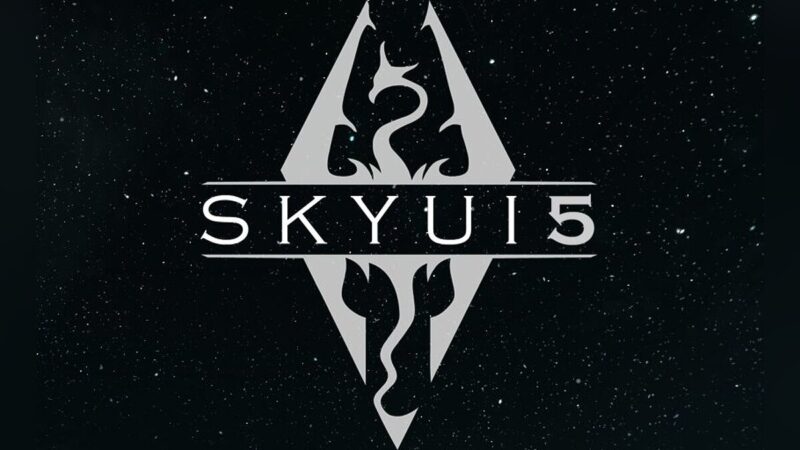Welcome to our comprehensive guide on how to fix SkyUI Error Code 1. If you’re an avid gamer who enjoys playing The Elder Scrolls V: Skyrim with mods, you may have encountered this frustrating error while using SkyUI. Fear not, as we are here to provide you with a step-by-step solution that will help you resolve this issue and get back to enjoying your immersive Skyrim experience.
Table of Contents
- Understanding SkyUI Error Code 1
- Causes of SkyUI Error Code 1
- Mod Compatibility
- Outdated SkyUI or SKSE
- Conflicts with Other Mods
- Corrupted Game Files
- Improper Installation
- Troubleshooting SkyUI Error Code 1
- Checking Mod Compatibility
- Updating SkyUI and SKSE
- Resolving Conflicts with Other Mods
- Verifying Game Files
- Reinstalling SkyUI
- Additional Tips and Tricks
- Check Mod Load Order
- Disable Overlapping Mods
- Update Skyrim
- Frequently Asked Questions (FAQ)
- Q1: What should I do if I encounter SkyUI Error Code 1 after following all the troubleshooting steps?
- Q2: Can I use SkyUI with other user interface mods?
- Q3: How often should I update my mods, including SkyUI?
- Q4: Will reinstalling Skyrim fix SkyUI Error Code 1?
- Conclusion
Understanding SkyUI Error Code 1
Before we delve into the troubleshooting process, let’s take a moment to understand what SkyUI Error Code 1 actually means. SkyUI is a popular mod that enhances the user interface of Skyrim, providing a more intuitive and streamlined experience. However, Error Code 1 occurs when there is a compatibility issue or conflict between SkyUI and other mods or game files.
Causes of SkyUI Error Code 1

To effectively resolve Error Code 1, it’s crucial to identify the underlying causes. Here are some common reasons why this error may occur:
1. Mod Compatibility
One of the primary reasons for encountering SkyUI Error Code 1 is mod compatibility. Skyrim is a highly moddable game, with a vast array of mods available for players to enhance their gameplay experience. However, not all mods are compatible with each other or with specific versions of SkyUI. It’s essential to ensure that the mods you have installed are compatible with the version of SkyUI you are using.
2. Outdated SkyUI or SKSE
Another factor that can contribute to Error Code 1 is outdated versions of SkyUI or the Skyrim Script Extender (SKSE). Mod authors regularly release updates to their mods to improve functionality and address compatibility issues. Similarly, SKSE, a vital component for many mods, is frequently updated to ensure compatibility with the latest versions of Skyrim. Failing to update SkyUI or SKSE can result in conflicts and trigger Error Code 1.
3. Conflicts with Other Mods
The presence of other mods in your Skyrim installation can also lead to SkyUI Error Code 1. Mods that modify similar aspects as SkyUI or affect the user interface may conflict with SkyUI’s functionality. These conflicts can cause errors and hinder the proper operation of SkyUI. Identifying and resolving these conflicts is crucial to resolving Error Code 1.
4. Corrupted Game Files
Corrupted or missing game files can be a potential cause of Error Code 1. Over time, files within your Skyrim installation may become corrupted due to various reasons, such as improper installation, mod conflicts, or system issues. When SkyUI encounters these corrupted files, it can result in the occurrence of Error Code 1. Verifying the integrity of your game files can help identify and replace any corrupted files, resolving the error.
5. Improper Installation
Improperly installing SkyUI can also contribute to the occurrence of Error Code 1. It’s essential to follow the installation instructions provided by the mod author carefully. Failure to install SkyUI correctly can lead to errors and compatibility issues. If you suspect an improper installation, reinstalling SkyUI using the correct procedures can often resolve the error.
Troubleshooting SkyUI Error Code 1

Now that we understand the causes let’s explore the troubleshooting steps to fix SkyUI Error Code 1:
1. Checking Mod Compatibility
Start by ensuring that all your installed mods are compatible with the version of SkyUI you are using. Mod authors typically provide compatibility information on the mod pages or forums. Take the time to research and verify compatibility before installing or updating mods. If any mods are reported as incompatible with SkyUI, consider disabling or removing them to resolve the error.
2. Updating SkyUI and SKSE
Keeping your Skyrim mods up to date is crucial for a seamless gaming experience. Mod authors regularly release updates to address bugs, improve performance, and ensure compatibility. Check if there are any updates available for both SkyUI and SKSE. Visit reputable modding websites or platforms to download the latest versions. Updating these mods often resolves compatibility issues and can eliminate Error Code 1.
3. Resolving Conflicts with Other Mods
Conflicts between mods can cause SkyUI Error Code 1. To identify potential conflicts, disable all mods except SkyUI and see if the error persists. If the error disappears, you can start enabling mods one by one to determine which one is causing the conflict. Once identified, you may need to choose between the conflicting mods or find compatibility patches or alternative mods to resolve the issue.
4. Verifying Game Files
Corrupted or missing game files can also lead to Error Code 1. Fortunately, Steam, the platform through which Skyrim is often played, provides a built-in feature to verify the integrity of game files. Here’s how you can use this feature:
- Open your Steam library.
- Right-click on Skyrim and select “Properties.”
- In the properties menu, navigate to the “Local Files” tab.
- Click on the “Verify Integrity of Game Files” button.
- Wait for the process to complete, and Steam will automatically replace any corrupted files.
Verifying your game files can help resolve Error Code 1 caused by corrupted game files.
5. Reinstalling SkyUI
If all else fails, reinstalling SkyUI can often resolve Error Code 1. Begin by uninstalling the current version of SkyUI and then download the latest version from a trusted modding source. Follow the installation instructions carefully to ensure a clean and proper installation. Reinstalling SkyUI can help resolve any installation-related issues or conflicts that may be causing the error.
Additional Tips and Tricks
Here are a few additional tips and tricks that may prove helpful in resolving SkyUI Error Code 1:
1. Check Mod Load Order
In Skyrim, the order in which mods are loaded can significantly impact their functionality and compatibility. Conflicts between mods can arise if their load order is incorrect. Use a mod manager tool, such as Nexus Mod Manager or Mod Organizer, to arrange mods in the correct order, prioritizing SkyUI. This can help resolve conflicts and ensure the smooth operation of SkyUI.
2. Disable Overlapping Mods
If you have multiple mods that modify similar aspects as SkyUI, such as the user interface or inventory management, conflicts can arise. Consider disabling or removing mods that overlap with SkyUI’s features to prevent conflicts and eliminate Error Code 1. Ensure that you retain the essential mods that provide unique functionality and enhance your gameplay experience.
3. Update Skyrim
Keeping your Skyrim game itself up to date is crucial. Game updates often include bug fixes, stability improvements, and optimizations. Outdated versions of Skyrim can lead to compatibility issues with mods, including SkyUI, resulting in Error Code 1. Make sure to update your Skyrim installation regularly to ensure a smooth and error-free gaming experience.
Frequently Asked Questions (FAQ)
Here are some commonly asked questions related to SkyUI Error Code 1:
Q1: What should I do if I encounter SkyUI Error Code 1 after following all the troubleshooting steps?
If you have followed all the troubleshooting steps outlined in this guide and still encounter SkyUI Error Code 1, it’s recommended to seek further assistance from modding communities and forums. Experienced modders and fellow gamers may have encountered similar issues and can provide additional insights or solutions specific to your setup.
Q2: Can I use SkyUI with other user interface mods?
Yes, SkyUI is designed to work with other user interface mods. However, it’s important to ensure compatibility between SkyUI and any additional mods you wish to use. Always check mod compatibility information and follow installation instructions to avoid conflicts and errors.
Q3: How often should I update my mods, including SkyUI?
Mod authors frequently release updates to address bugs, improve compatibility, and introduce new features. It’s advisable to check for updates regularly and update your mods, including SkyUI, accordingly. Keeping your mods up to date helps ensure a stable and enjoyable gaming experience.
Q4: Will reinstalling Skyrim fix SkyUI Error Code 1?
Reinstalling Skyrim itself is unlikely to resolve SkyUI Error Code 1. However, reinstalling SkyUI, as mentioned in the troubleshooting steps, can help address any installation-related issues or conflicts that may be causing the error. Always follow proper uninstallation and installation procedures when reinstalling mods.
Conclusion
In conclusion, encountering SkyUI Error Code 1 can be frustrating, but with the troubleshooting steps outlined in this guide, you should be able to resolve the issue effectively. Remember to check mod compatibility, update SkyUI and SKSE, resolve conflicts, verify game files, and consider reinstalling SkyUI if necessary. By following these steps and implementing the additional tips, you’ll be back to enjoying your modded Skyrim experience in no time.
If you require further assistance or have any other mod-related queries, feel free to reach out to us. We’re here to help you get the most out of your gaming experience. Happy gaming!