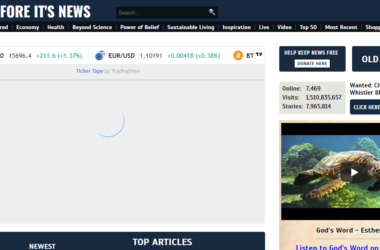If you are an avid gamer, then you must have heard of Call of Duty Warzone, one of the most popular online battle royale games. However, just like any other game, Call of Duty Warzone can have its fair share of errors, and one of the most common errors is the Dev Error 6634.
This error can be quite frustrating, as it can cause the game to crash and prevent you from playing. But do not worry, as we are here to help you fix Dev Error 6634 Warzone.
In this comprehensive guide, we will walk you through the steps to fix Dev Error 6634 in Warzone, so you can get back to playing the game as soon as possible.
Table of Contents:
- What is Dev Error 6634 in Warzone?
- Why does Dev Error 6634 occur in Warzone?
- How to fix Dev Error 6634 in Warzone?
- Frequently Asked Questions
- Conclusion
What is Dev Error 6634 in Warzone?
Dev Error 6634 is an error code that appears when playing Call of Duty Warzone. This error can occur at any point during gameplay and can cause the game to crash, which can be quite frustrating, especially if you are in the middle of a game.
Why does Dev Error 6634 occur in Warzone?
The Dev Error 6634 in Warzone can occur due to a number of reasons. Here are some of the most common reasons why this error occurs:
- Corrupted game files: If some of the game files are corrupted, it can cause the Dev Error 6634 in Warzone.
- Outdated drivers: If your drivers are outdated, it can cause the Dev Error 6634 in Warzone.
- Overclocking: Overclocking your GPU or CPU can cause instability, which can lead to the Dev Error 6634 in Warzone.
- Antivirus software: Some antivirus software can interfere with the game and cause the Dev Error 6634 in Warzone.
How to fix Dev Error 6634 in Warzone?
Now that we know what Dev Error 6634 is and why it occurs in Warzone, let’s take a look at how to fix this error.
Step 1: Scan and Repair Game Files
The first thing you should do is to scan and repair the game files. Here’s how to do it:
- Open the Battle.net launcher and go to the Call of Duty Warzone tab.
- Click on the Options button and select Scan and Repair.
- Wait for the process to complete and then try launching the game again.
Step 2: Update Your Drivers
If the game files are not the issue, the next thing you should do is to update your drivers. Here’s how to do it:
- Press the Windows key + X and select Device Manager.
- Locate your graphics card and right-click on it.
- Select Update driver and follow the on-screen instructions.
Step 3: Disable Overclocking
If you have overclocked your GPU or CPU, it is best to disable it to prevent instability. Here’s how to do it:
- Restart your computer and enter the BIOS setup by pressing the appropriate key during startup.
- Locate the CPU and GPU settings and disable the overclocking feature.
- Save the changes and exit the BIOS.
Step 4: Disable Antivirus Software
If your antivirus software is causing the Dev Error 6634 in Warzone, you can try disabling it temporarily. Here’s how to do it:
- Open your antivirus software and locate the settings.
- Look for the option to disable the antivirus and turn it off.
- Launch the game again and see if the error still occurs.
Step 5: Reinstall the Game
If none of the above steps work, you can try reinstalling the game. Here’s how to do it:
- Open the Battle.net launcher and go to the Call of Duty Warzone tab.
- Click on the Options button and select Uninstall Game.
- Wait for the game to uninstall and then click on the Install button to reinstall the game.
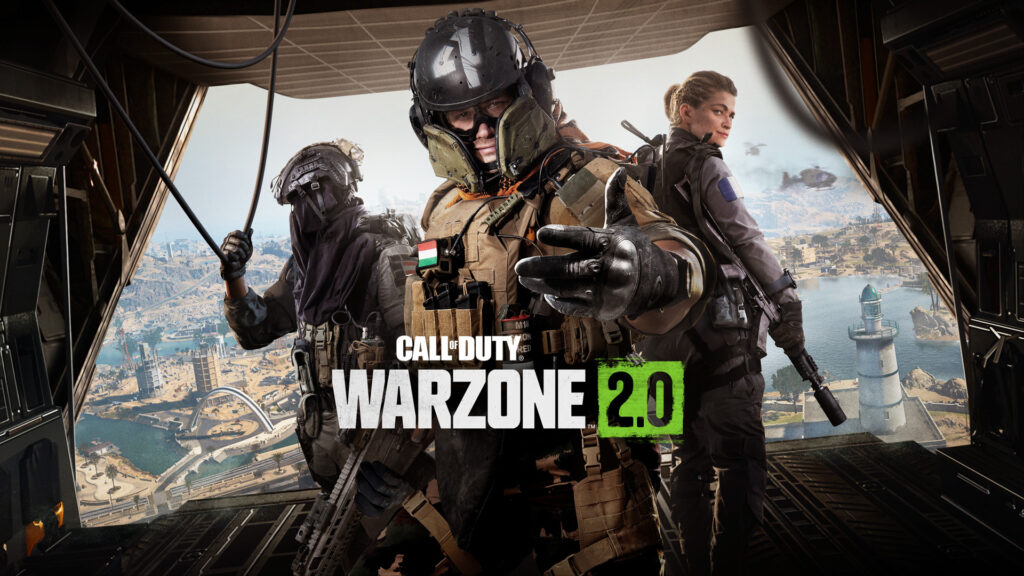
Frequently Asked Questions
Can Dev Error 6634 be caused by hardware issues?
Yes, Dev Error 6634 can be caused by hardware issues such as faulty RAM, overheating CPU, or failing hard drive. It is recommended to perform a hardware diagnostic test to check for any hardware issues.
How can I perform a hardware diagnostic test?
To perform a hardware diagnostic test, you can use the built-in Windows Memory Diagnostic tool for testing your RAM or use third-party tools such as MemTest86 or Prime95. To check for any overheating issues, you can use monitoring software such as CPU-Z or HWMonitor. For checking the hard drive, you can use Windows built-in tool CHKDSK or third-party tools such as CrystalDiskInfo or HD Tune.
Can network issues cause Dev Error 6634 in Warzone?
Yes, network issues such as poor internet connection, high latency, or packet loss can cause Dev Error 6634 in Warzone. It is recommended to check your internet connection and troubleshoot any network issues.
How can I troubleshoot network issues in Warzone?
To troubleshoot network issues in Warzone, follow these steps:
- Check your internet connection and ensure that it is stable.
- Restart your modem and router.
- Disable any bandwidth-hogging applications or downloads.
- Connect to a wired connection instead of Wi-Fi.
- Lower your graphics settings to reduce network traffic.
Can game settings cause Dev Error 6634 in Warzone?
Yes, game settings such as resolution, graphics quality, or texture settings can cause Dev Error 6634 in Warzone. It is recommended to lower the game settings to reduce the chances of the error occurring.
Can third-party software cause Dev Error 6634 in Warzone?
Yes, third-party software such as screen recording software, overlays, or performance-enhancing software can cause Dev Error 6634 in Warzone. It is recommended to disable any third-party software while playing the game.
Is there any permanent solution for Dev Error 6634 in Warzone?
Unfortunately, there is no permanent solution for Dev Error 6634 in Warzone as it can be caused by various reasons. However, by following the above steps and keeping your system and drivers up to date, you can reduce the chances of the error occurring.
What should I do if none of the above steps work?
If none of the above steps work, you can try reinstalling the game. Here’s how to do it:
- Open the Battle.net launcher and go to the Call of Duty Warzone tab.
- Click on the Options button and select Uninstall Game.
- Wait for the game to uninstall and then click on the Install button to reinstall the game.
Conclusion
In conclusion, Dev Error 6634 in Warzone can be quite frustrating, but it can be fixed. We have provided you with a comprehensive guide on how to fix this error, which includes scanning and repairing game files, updating drivers, disabling overclocking, disabling antivirus software, and reinstalling the game.
We hope that this guide has helped you fix Dev Error 6634 in Warzone, and you can now enjoy the game without any interruptions. If you have any other questions or concerns, feel free to reach out to us. Happy gaming!
Outbound links:Call of Duty official website: https://www.callofduty.com/





![[pii_email_a18c48621c26673f239c] Error](https://rocketfiles.com/wp-content/uploads/2023/03/error-101409_640-110x110.jpg)
![[pii_email_7fdc70ea1abd87ad6e4d] Error](https://rocketfiles.com/wp-content/uploads/2023/03/New-Project-6-2-1384x752-1-110x110.jpg)