In today’s digital landscape, effective communication stands as the bedrock of successful teamwork and collaboration. Google Chat, a prominent member of the Google Workspace family, has played a pivotal role in connecting teams and facilitating seamless communication. Nevertheless, as the diverse needs of users continue to evolve, there inevitably comes a time when you find yourself yearning for a messaging and collaboration solution that aligns more closely with your unique requirements. That’s precisely why we’re here – to introduce you to a plethora of Google Chat alternatives that can meet your messaging and collaboration needs.
In this comprehensive guide, we’ll embark on a journey that delves deep into the features, limitations, and distinguishing characteristics of Google Chat. We’ll then explore a wide array of commonly used Google Chat alternatives, leaving no stone unturned as we provide in-depth insights into each. Finally, we’ll equip you with the essential factors to consider when making your choice, ensuring that you select the perfect messaging platform tailored to your organization’s needs.
Google Chat: Features and Limitations

Features That Define Google Chat
Google Chat, a pivotal component of Google Workspace, boasts an impressive array of features designed to foster efficient communication and collaboration within teams:
- Instant Messaging: Google Chat empowers users with real-time text-based conversations, enabling swift and effective communication among team members, irrespective of their physical locations.
- Integration with Google Workspace: Seamlessly integrated with an array of Google’s productivity tools, such as Gmail and Google Drive, Google Chat streamlines workflow by allowing seamless file sharing, real-time document collaboration, and effortless scheduling.
- Channel-Based Communication: The ability to organize conversations into channels based on specific topics, projects, or teams ensures that information remains neatly compartmentalized, facilitating easy access and efficient organization.
- Robust Search Functionality: Google Chat’s powerful search capabilities enable users to swiftly retrieve past conversations and locate shared files, minimizing time spent sifting through clutter.
- Video Conferencing: Google Chat seamlessly integrates with Google Meet, offering users the convenience of initiating video meetings directly from their chat interface. This feature is particularly valuable in today’s remote work landscape.
Limitations of Google Chat
Despite its impressive array of features, Google Chat is not without its limitations:
- G Suite Dependency: To unlock Google Chat’s full potential, one often finds the necessity of subscribing to Google Workspace, which may not align with the budget constraints of all organizations.
- Customization Constraints: Some users may find that the customization options for channels and notifications are somewhat limited, making it challenging to tailor the platform to highly specific needs.
- Learning Curve: Transitioning to Google Chat may pose a slight learning curve for users who are more accustomed to Google Chat alternative messaging platforms, potentially affecting initial productivity.
- Privacy Concerns: In an era marked by heightened privacy awareness, some organizations may harbor concerns regarding data privacy, as Google has access to user data within the G Suite environment.
What Sets Google Chat Apart?

Indeed, Google Chat’s integration with Google Workspace, robust search functionality, and intuitive user experience make it a compelling choice for many organizations. However, the world of technology is ever-evolving, necessitating exploration and consideration of Google Chat alternatives. In the following sections, we will dive into a range of commonly used Google Chat alternatives, each with its own unique offerings.
Commonly Used Google Chat Alternatives For Seamless Communication
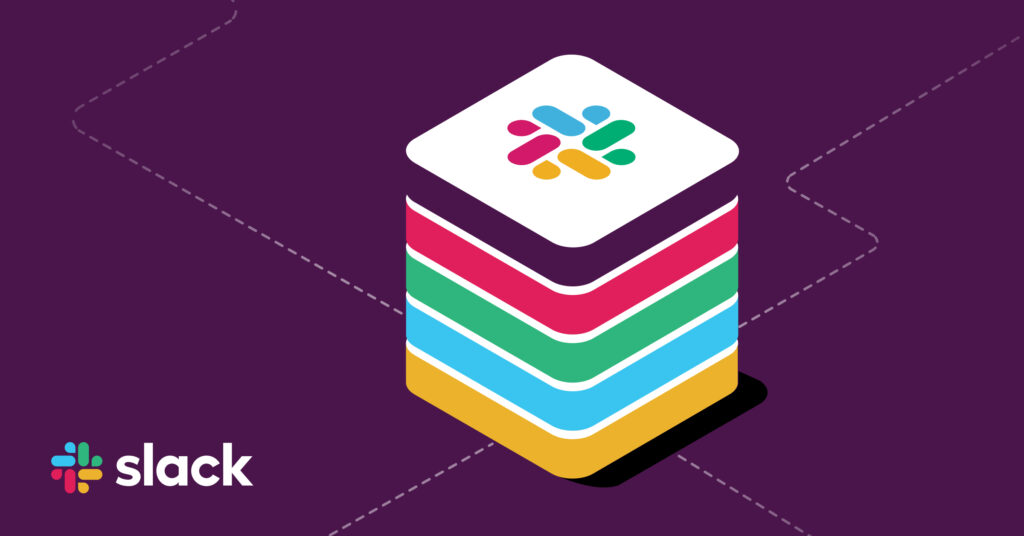
1. Slack: Unifying Communication
Slack, a pioneering presence in the realm of team messaging and collaboration, stands out for its extensive selection of integrations, customizable channels, and robust file-sharing capabilities. It serves as an ideal choice for teams seeking a comprehensive communication hub. Slack’s versatility is evident in its ability to cater to organizations of varying sizes and industries. Whether you’re a tech startup, a marketing agency, or an established enterprise, Slack offers a platform that adapts to your unique communication needs.
Its diverse range of integrations ensures that you can seamlessly connect with the tools your team relies on daily, from project management software to customer support platforms. With the ability to create channels dedicated to specific projects, departments, or even fun topics like “FridayTrivia,” Slack makes it effortless to organize conversations and maintain focus within your team. Additionally, its intuitive interface and user-friendly design reduce the learning curve, making it accessible to team members at all levels of technical proficiency.
2. Microsoft Teams: Microsoft’s Collaborative Gem
Part of the extensive Microsoft 365 suite, Teams seamlessly integrates with familiar Microsoft applications, providing a cohesive digital workspace. While its strengths undoubtedly lie in video conferencing, Teams offers a holistic communication and collaboration experience. It’s a top choice for organizations heavily reliant on virtual meetings. What sets Microsoft Teams apart is its deep integration with tools like SharePoint and OneDrive. This integration allows for seamless document sharing and collaborative editing within the same interface where you chat with colleagues.
Whether you’re conducting a brainstorming session, holding a departmental meeting, or organizing a company-wide webinar, Teams provides a reliable and feature-rich platform. Its robust security features and compliance standards are well-suited to industries with strict data governance requirements, such as healthcare and finance. Microsoft’s commitment to continuous improvement means that Teams regularly receives updates and new features, ensuring that your team remains at the forefront of collaboration technology.
3. Zoom Chat: Beyond Video Conferencing
While Zoom gained widespread recognition for its exceptional video conferencing capabilities, Zoom Chat extends its functionality to text-based communication, offering a unified platform for both video and text interactions. Zoom Chat is the ideal solution for teams that require the convenience of a single platform for all their communication needs. It fosters cohesion by seamlessly integrating chat, video, and voice into one interface, simplifying the way teams connect and collaborate. The platform’s robust security measures, including end-to-end encryption, ensure that your sensitive discussions and shared files remain confidential.
Zoom Chat’s intuitive design and user-friendly features make it accessible to both tech-savvy and less tech-inclined team members. Whether you’re initiating a quick chat, scheduling a video conference, or sharing important documents, Zoom Chat enhances your team’s efficiency and productivity by providing all the tools you need in one place. Additionally, Zoom’s commitment to reliability and scalability ensures that your team can communicate effortlessly, regardless of its size or geographical distribution.
4. Cisco Webex Teams: Prioritizing Security
Cisco Webex Teams is a communication and collaboration platform that places a strong emphasis on security and privacy. It combines messaging, file sharing, and video conferencing within a secure environment, making it an excellent choice for businesses that prioritize data protection. Cisco, a trusted name in the realm of networking and cybersecurity, brings its expertise to Webex Teams. The platform utilizes end-to-end encryption to safeguard your communications from unauthorized access, ensuring that your discussions and shared files remain confidential.
Moreover, Cisco Webex Teams complies with industry-specific regulations and standards, making it suitable for organizations in sectors with stringent data security requirements, such as healthcare and finance. Beyond its security features, Webex Teams offers a seamless collaboration experience. With features like virtual whiteboards, team spaces, and threaded conversations, it fosters creativity and productivity within your team. Whether you’re holding a video conference, brainstorming ideas, or collaborating on a project, Cisco Webex Teams provides a secure and feature-rich environment to support your efforts.
5. Mattermost: Self-Hosted Customization
Mattermost, an open-source Google Chat alternative, empowers organizations with complete control over their messaging environment. It’s particularly appealing to organizations seeking self-hosted solutions and high levels of customization. One of Mattermost’s standout features is its self-hosted architecture. This means you can install and maintain Mattermost on your own servers, giving you full ownership and control over your messaging data. This level of control is invaluable for organizations with stringent data privacy requirements or specific compliance needs.
Additionally, Mattermost offers extensive customization options. You can tailor the platform to match your team’s unique workflows, branding, and communication preferences. From custom emoji sets to integrations with third-party applications, Mattermost ensures that your messaging environment aligns perfectly with your organizational identity.
Despite its self-hosted nature and customization capabilities, Mattermost doesn’t sacrifice essential features. It includes real-time messaging, file sharing, and robust notification controls to keep your team connected and informed. Mattermost is an excellent choice for organizations that value customization, security, and control in their messaging platform.
6. Rocket.Chat: Versatility and Customization
Rocket.Chat is another open-source messaging platform that offers a wide array of features, including video conferencing, screen sharing, and extensive customization options. What sets Rocket.Chat apart is its versatility and adaptability to diverse organizational needs. Organizations of all sizes and industries can find value in Rocket.Chat’s robust feature set. Whether you’re a small startup looking for a cost-effective communication solution or a large enterprise seeking comprehensive collaboration tools, Rocket.Chat has you covered.
The platform’s video conferencing and screen-sharing capabilities make it suitable for remote teams, fostering a sense of connection even when miles apart. Rocket.Chat is highly customizable, allowing you to personalize the platform to suit your specific workflows and branding requirements. You can create custom channels, integrate with third-party applications, and even add your own features through the platform’s open API.
Additionally, Rocket.Chat places a strong emphasis on data security, offering features like two-factor authentication and end-to-end encryption to protect your sensitive information. It’s a versatile and adaptable Google Chat alternative, capable of meeting a broad range of communication and collaboration needs.
7. Riot.im (Now Element): Privacy at the Forefront
Riot.im, now known as Element, stands out for its commitment to privacy and security. It’s an ideal choice for teams and organizations that prioritize the confidentiality of their communications. What sets Element apart is its end-to-end encryption by default. This means that all messages, files, and voice calls are secured from end to end, ensuring that only the intended recipients can access the content. The platform uses the Matrix protocol, an open standard for decentralized communication, making it a robust choice for privacy-conscious teams.
Element, a viable Google Chat alternative, also offers complete control over your communication environment. You can choose to self-host the platform, giving you ownership of your data and the flexibility to configure it to your exact needs. Beyond its privacy features, Element offers a user-friendly interface with threaded conversations, integrations with popular collaboration tools, and support for both individual and group chats. Whether you’re discussing sensitive business matters or sharing confidential files, Element provides a secure and user-friendly platform for your team’s communication needs.
8. Telegram: Secure Group Chat
The Google Chat alternative, Telegram, renowned for its security features, offers robust group chat capabilities, making it a popular choice for both personal and group communication. Telegram’s standout feature is its focus on security without compromising user experience. The platform provides end-to-end encryption for all chats, ensuring that your conversations remain private and secure. Additionally, Telegram offers features like self-destructing messages, two-factor authentication, and the ability to lock chats with passcodes to enhance the security of your communications further.
While Telegram is known for its secure messaging, it excels in group chat functionality as well. You can create groups with up to 200,000 members, making it an excellent choice for large teams or communities. Telegram offers a range of group management features, including the ability to appoint administrators, set custom permissions, and broadcast messages to large audiences. The platform’s user-friendly interface, support for multimedia sharing, and seamless synchronization across devices make it a versatile choice for team communication, collaboration, and community building.
9. Signal: Privacy-Focused Communication
Signal, an open-source Google Chat alternative and privacy-focused messaging app, prioritizes strong encryption and a minimalist interface for secure communication. What sets Signal apart is its unwavering commitment to user privacy and data security. Every message sent on Signal is end-to-end encrypted, ensuring that only the intended recipient can decrypt and read it. This level of encryption extends to voice and video calls, making Signal an ideal choice for organizations with strict data privacy requirements.
Signal’s open-source nature means that its code is available for public scrutiny, enhancing transparency and trust in the platform’s security features. Beyond its security credentials, Signal offers a simple and user-friendly interface. The minimalist design ensures that users can focus on their conversations without distractions. Signal also supports group chats and multimedia sharing, making it a versatile tool for team communication and collaboration. Whether you’re discussing sensitive business matters or sharing confidential documents, Signal’s commitment to privacy ensures that your communications remain confidential and secure.
10. Discord: Beyond Gaming
Originally designed as a communication platform for gamers, Discord has evolved into a versatile communication tool suitable for a wide range of applications. Discord’s versatility sets it apart from many other messaging platforms. While its roots are in the gaming community, Discord has expanded to cater to a diverse range of users, including businesses, educational institutions, and community organizations. One of Discord’s standout features is its robust voice chat capabilities. The platform offers high-quality voice channels, making it an excellent choice for virtual meetings, conferences, and collaborative discussions.
Discord, a reliable Google Chat alternative, also provides extensive customization options, allowing you to create unique server structures, customize roles and permissions, and design your server’s appearance to match your branding. Its integrations with third-party applications further enhance its functionality, making it adaptable to your team’s specific needs. Whether you’re conducting a brainstorming session, hosting a virtual event, or fostering an online community, Discord’s versatility and adaptability make it a powerful communication and collaboration platform.
11. Wire: Prioritizing Security
Wire is a secure messaging app that places a strong emphasis on end-to-end encryption, making it an excellent choice for businesses seeking to safeguard their communications. What sets Wire apart is its unwavering commitment to security and privacy. The platform employs end-to-end encryption for all messages, voice calls, and video conferences, ensuring that your communications remain confidential and protected from eavesdropping. Additionally, Wire offers features like secure guest rooms and encrypted screen sharing, enhancing the security of collaborative efforts.
Wire also complies with stringent data protection regulations like GDPR, making it a suitable choice for organizations in industries with strict compliance requirements. Beyond its security features, Wire provides a user-friendly interface with threaded conversations, multimedia sharing, and support for group chats. The platform’s intuitive design ensures that team members can easily adopt it into their daily workflows. Whether you’re discussing sensitive business matters, sharing confidential files, or conducting secure video conferences, Wire provides a secure and user-friendly platform for your communication and collaboration needs.
12. Zoho Cliq: Seamless Integration
Zoho Cliq, part of the Zoho suite, offers a diverse range of collaboration features and integrates seamlessly with other Zoho applications. What sets Zoho Cliq apart is its integration capabilities within the Zoho ecosystem. If your organization relies on Zoho applications for productivity, Zoho Cliq provides a seamless communication layer that enhances your team’s collaboration. With Zoho Cliq, you can create channels for specific projects, departments, or teams, streamlining communication and ensuring that important discussions are organized and easily accessible.
The platform also offers integrations with popular third-party tools, further enhancing its functionality and adaptability. Zoho Cliq’s robust search functionality allows team members to quickly locate past conversations and shared files, improving efficiency and productivity. Additionally, the platform supports multimedia sharing, voice and video calls, and screen sharing, making it a comprehensive communication and collaboration solution. Zoho’s commitment to user-friendly design ensures that your team can quickly adopt Zoho Cliq into their daily workflows, enhancing communication and productivity.
13. Chanty: User-Friendly Simplicity
Chanty provides a straightforward team chat tool equipped with task management and file-sharing capabilities, making it an excellent choice for small teams seeking a user-friendly solution. This Google Chat alternative’s simplicity sets it apart from more complex messaging platforms. If your team values ease of use and a streamlined interface, Chanty offers an uncomplicated communication and collaboration experience. The platform focuses on straightforward team messaging, making it easy for team members to initiate conversations, share files, and collaborate on tasks.
Chanty’s task management features, such as to-do lists and task assignments, provide a convenient way to track and prioritize work within the same interface where you chat with colleagues. The platform’s user-friendly design reduces the learning curve, ensuring that team members can quickly adapt to Chanty without the need for extensive training. While Chanty may not offer the extensive feature set of larger messaging platforms, its simplicity and affordability make it an attractive option for small teams seeking a straightforward and user-friendly solution for team communication and collaboration.
Factors To Consider While Choosing The Perfect Google Chat Alternative

When it comes to selecting the ideal messaging platform to replace Google Chat, numerous factors must be carefully considered. Your choice should align seamlessly with your organization’s unique requirements, ensuring that it enhances collaboration and communication. Here are the key factors to contemplate:
1. Team Size and Structure
The size and structure of your team play a pivotal role in determining the most suitable messaging platform. Some platforms are tailored for small, close-knit teams, while others are designed to accommodate large organizations with diverse communication needs. Consider whether the platform can scale effectively as your team grows and whether it offers features like user roles and permissions to manage communication within larger groups.
2. Integration Requirements
Assess your integration needs thoroughly. Determine which tools and applications your team relies on for day-to-day operations. A messaging platform that seamlessly integrates with your existing tech stack can significantly enhance productivity by centralizing communication and data sharing. Be sure to evaluate the platform’s compatibility with popular productivity tools, project management software, and customer relationship management (CRM) systems.
3. Security and Privacy
For organizations dealing with sensitive information and communications, security and privacy are paramount. Evaluate the platform’s security features, including data encryption, access controls, and compliance certifications. Look for platforms that offer end-to-end encryption to protect your messages and files from unauthorized access. Consider whether the platform complies with industry-specific regulations, such as HIPAA or GDPR, if applicable to your organization.
4. User-Friendliness
The ease with which your team can adopt the selected platform is a crucial consideration. An intuitive and user-friendly interface can lead to quicker adoption and higher user satisfaction. Evaluate whether the platform offers a straightforward onboarding process, clear navigation, and features like threaded conversations to keep discussions organized. Assess the availability of training resources and customer support to ensure a smooth transition.
5. Budget Constraints
Budget considerations are a vital aspect of choosing the right messaging platform. While some platforms offer free versions with limited features, others require subscription fees for access to their full range of capabilities. Carefully evaluate your budget constraints and weigh them against the platform’s feature set and value proposition. Keep in mind that investing in a platform that enhances team productivity and collaboration can yield long-term benefits that outweigh the initial costs.
Conclusion: The Perfect Match for Your Team
In conclusion, while Google Chat undoubtedly stands as a formidable messaging platform with its integration capabilities and user-friendly interface, the ever-evolving landscape of technology necessitates exploring the myriad of Google Chat alternatives available. By carefully assessing your organization’s needs and considering the factors outlined above, you can confidently select the ideal Google Chat alternative that seamlessly enhances your team’s communication and collaboration.





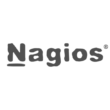


![[pii_email_be2e2053115ed832a58c]](https://rocketfiles.com/wp-content/uploads/2023/03/email-exception-leader-380x250.png)
