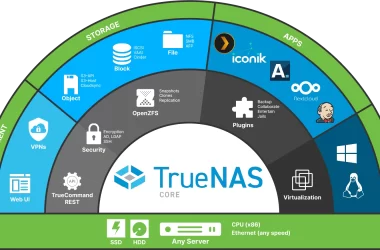In the fast-paced world of software development, containerization has become a game-changer, offering unparalleled flexibility, scalability, and efficiency. Docker Desktop, a powerful tool, has been a pioneer in simplifying container management for developers on macOS and Windows. As the demand for containerization continues to surge, developers seek Docker Desktop alternatives that can cater to diverse needs and overcome specific challenges.
In this comprehensive article, we explore the exciting realm of Docker Desktop alternatives, each offering its unique strengths and capabilities. From performance-oriented solutions to specialized platforms, we dive into the realm of container management to find the perfect fit for your projects. So, let’s embark on this journey of discovery and find the perfect Docker Desktop alternative to elevate your containerization experience.
1. The Power of Docker Desktop

1.1. Simplified Container Management
Docker Desktop has earned its reputation for its intuitive user interface, making container management accessible to developers of all levels. Its command-line interface, coupled with a straightforward GUI, enables developers to create, manage, and deploy containers with ease. Whether you are a seasoned developer or a newcomer to the world of containerization, Docker Desktop’s simplicity remains unmatched.
1.2. Cross-platform Compatibility
In a world of diverse operating systems, Docker Desktop’s cross-platform compatibility is a true advantage. Developers can effortlessly run containers on both macOS and Windows, promoting collaboration and eliminating the need for complex setup procedures. This seamless compatibility fosters a dynamic and unified development environment for teams spanning various platforms.
1.3. Robust Ecosystem
Docker Desktop’s strength lies not only in its core features but also in its vibrant ecosystem. The Docker Hub serves as a treasure trove of pre-configured images, libraries, and tools. Developers can leverage this extensive repository to save time and effort, accelerating application development and deployment. The wealth of resources offered by the Docker community further cements Docker Desktop’s position as a leader in container management.
2. The Need for Docker Desktop Alternatives

2.1. Resource Intensive
Despite its numerous benefits, Docker Desktop can be resource-intensive, demanding substantial RAM and processing power. On machines with limited resources, this could lead to performance bottlenecks and slower development cycles. As applications grow in complexity, the demand for alternatives that offer efficient resource utilization becomes apparent.
2.2. Security and Isolation Concerns
While Docker Desktop provides a solid foundation for container security, certain use cases may demand heightened security and isolation measures. In scenarios where applications deal with sensitive data or require stringent compliance, developers seek alternatives that can offer enhanced security features and configurations.
2.3. Operating System Limitations
While Docker Desktop boasts cross-platform compatibility, certain advanced features may be limited to specific operating systems. As projects become more specialized, developers may desire alternatives that cater to the unique functionalities of their chosen OS.
3. Top Docker Desktop Alternatives

3.1. Podman – Embrace Rootless Containers
Podman emerges as an exciting alternative that challenges the traditional Docker daemon setup. Unlike Docker, Podman does not require a separate daemon to run containers. Instead, it uses a container runtime based on the Container Runtime Interface (CRI-O), offering rootless containers without compromising security. This approach empowers developers to run containers as regular users, mitigating many security risks associated with running containers as root.
3.2. Minikube – Exploring Kubernetes Locally
While primarily designed for Kubernetes development, Minikube is also a valuable alternative for running Docker containers locally. Minikube enables developers to set up a single-node Kubernetes cluster on their local machine, allowing them to test and develop applications in a Kubernetes environment without the need for a full-scale cluster. It is an excellent choice for those who want to experiment with Kubernetes without the complexity of managing multiple nodes.
3.3. k3s – Lightweight Kubernetes Distribution
For developers seeking a Kubernetes-based Docker Desktop alternative, k3s offers a lightweight distribution tailored for edge computing and development environments. k3s provides a minimalistic, easy-to-deploy Kubernetes distribution with essential features, making it a great fit for resource-constrained environments.
3.4. Podman-Docker – Best of Both Worlds
Podman-Docker is a pragmatic solution that bridges the gap between Podman and Docker. It allows users to continue using Docker’s familiar command-line interface while utilizing Podman as the backend container engine. This integration ensures a smooth transition for developers who are comfortable with Docker’s CLI but desire the enhanced security and flexibility of Podman.
3.5. LXC/LXD – Versatile Container Management
LXC/LXD represents a versatile container management approach that goes beyond standard Docker-like containerization. LXC (Linux Containers) provides a lightweight, OS-level virtualization method, while LXD offers a high-level interface to manage LXC containers, effectively providing system containers and virtual machines. Although not a direct Docker Desktop alternative, LXC/LXD’s versatility makes it a compelling choice for those exploring diverse containerization solutions.
3.6. Singularity – Specialized for HPC
Singularity addresses the specialized needs of the high-performance computing (HPC) community. It is designed with a focus on reproducibility and compatibility across platforms, making it an excellent choice for scientific and engineering workflows. With Singularity, users can create portable containers for HPC environments, ensuring seamless execution across various systems.
4. Choosing the Right Docker Desktop Alternative

4.1. Performance and Resource Utilization
When considering Docker Desktop alternatives, performance and resource utilization should be at the forefront of your evaluation. Pay close attention to how each alternative utilizes system resources, ensuring it aligns with your hardware capabilities and requirements.
4.2. Community and Support
A thriving community and active support are pivotal in the realm of open-source software. Evaluate the size and engagement of the community surrounding the chosen alternative, as strong community support indicates continuous development and prompt issue resolution.
4.3. Compatibility and Integration
Containerization often goes hand-in-hand with an existing tech stack. When selecting an alternative, ensure that it seamlessly integrates with your preferred tools, frameworks, and infrastructure. Compatibility is key to a smooth transition and an efficient development workflow.
4.4. Security and Compliance
Security remains a top priority in the world of containerization. Evaluate the security features of each alternative, especially if your projects handle sensitive data or adhere to industry-specific compliance standards. Prioritize alternatives that offer robust security configurations and best practices.
5. Embracing a New Era of Containerization
As we witness the rapid advancements in containerization technology, developers have a wealth of choices to tailor container management to their unique needs. Docker Desktop alternatives present a world of possibilities, opening doors to enhanced security, streamlined performance, and specialized use cases.
Embrace the era of rootless containers with Podman, or venture into the realm of Kubernetes with Minikube and k3s. Find comfort in the familiar Docker CLI with Podman-Docker or explore the versatility of LXC/LXD’s container management. For HPC enthusiasts, Singularity offers a specialized experience that caters to the complexities of scientific computing.
In this new era, developers are no longer bound by a one-size-fits-all approach to container management. By embracing innovation and efficiency, they can select the perfect Docker Desktop alternative that aligns with their project’s unique requirements.
Conclusion
In the ever-changing landscape of container management, the search for the perfect Docker Desktop alternative is an exciting endeavor. Each alternative offers a distinct set of features and benefits, catering to specific use cases and developer preferences. Whether you prioritize enhanced security, simplified Kubernetes testing, or versatile container management, the world of Docker Desktop alternatives has something for everyone.
As you explore the diverse options presented in this article, consider the unique strengths and advantages of each alternative. Embrace the one that aligns with your development goals and empowers you to unlock the full potential of containerization. Embrace the future of software development, where innovation and efficiency converge, and let your containers soar to new heights of success and productivity.