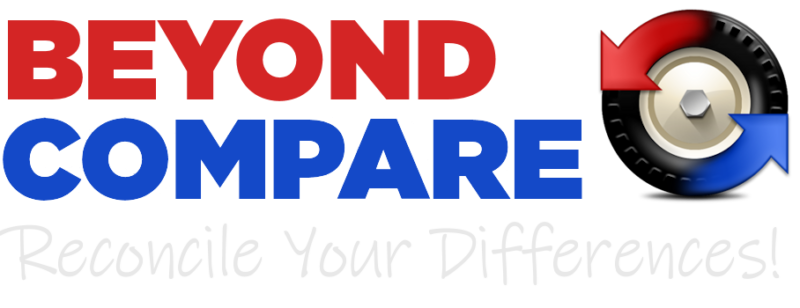In the ever-evolving landscape of file and folder comparison tools, the search for the perfect alternative to Beyond Compare has become a quest for users seeking tailored solutions, cost-effectiveness, and enhanced features. As we delve into this comprehensive guide, we explore a myriad of Beyond Compare alternatives, each with its unique strengths and capabilities, aiming to provide users with an informed roadmap in selecting the ideal tool for their file and folder comparison needs.
Beyond Compare: Unveiling the Features and Limitations

In the dynamic realm of file and folder comparison tools, Beyond Compare has carved a niche for itself with its robust features and intuitive interface.
Features that Shine
Beyond Compare boasts an array of standout features, including side-by-side comparison, robust merging capabilities, and support for various file types. Its versatility extends to folder synchronization, making it a go-to choice for meticulous users seeking a holistic approach to file management.
- Intuitive Interface: Beyond Compare boasts an interface that is not only powerful but also user-friendly, ensuring even novice users can navigate with ease.
- Versatile File Support: The software’s ability to handle diverse file formats, including text, images, and folders, provides users with a comprehensive solution for various file management needs.
- Advanced Merging Capabilities: Beyond Compare excels in facilitating seamless merging of files and folders, empowering users to make informed decisions during the comparison process.
- Visual Representation: A standout feature is the visual representation of differences, offering users a clear and intuitive view of variances between files, aiding in quick decision-making.
- Folder Synchronization: Going beyond individual files, Beyond Compare’s folder synchronization feature ensures that entire directory structures can be effortlessly aligned and managed.
Limitations to Keep in Mind
While Beyond Compare excels in many aspects, it is essential to acknowledge its limitations. Some users might find the learning curve steep, particularly when navigating the advanced features. Additionally, the licensing cost can be a factor for budget-conscious users.
- Steep Learning Curve: Users may encounter a learning curve, particularly when navigating advanced features, which can be daunting for those seeking quick implementation.
- Cost Consideration: The software’s licensing cost can be a limiting factor for budget-conscious users, prompting them to explore Beyond Compare alternative options without sacrificing essential functionalities.
- Overwhelming for Simple Tasks: While powerful, Beyond Compare’s robust feature set might be perceived as overwhelming for users seeking a straightforward solution for basic file and folder comparisons.
- Limited Collaboration Features: Beyond Compare may not be the ideal choice for collaborative projects requiring extensive version control and real-time collaboration features.
- Platform Dependency: Although available on multiple platforms, the user experience may vary, and some users may find it more tailored to specific operating systems.
What Sets Beyond Compare Apart?
Beyond Compare’s distinctive strength lies in its ability to provide a visual representation of differences in files and folders, enabling users to make informed decisions during the comparison process. The software’s flexibility in handling diverse file formats further sets it apart from competitors.
The Need for Beyond Compare Alternatives

Despite its merits, users often find themselves on the lookout for Beyond Compare alternatives. Reasons range from cost considerations to the need for features tailored to specific workflows. In this quest, we explore ten formidable Beyond Compare alternatives that stand out in the realm of file and folder comparison.
1. Diverse Workflow Requirements
In today’s dynamic work environments, users engage in diverse workflows that demand tailored solutions. Beyond Compare, while versatile, may not fully align with the intricacies of every project. Users seeking specialized functionalities or specific integration points may find it necessary to explore Beyond Compare alternatives that offer a more customized fit for their unique workflow requirements.
2. Budget Constraints and Cost-Effective Solutions
The financial aspect often plays a pivotal role in decision-making. Beyond Compare, as a premium tool, comes with a licensing cost that might be a deterrent for users operating under budget constraints. The need for cost-effective solutions drives users to explore alternatives that strike a balance between functionality, quality, and affordability, ensuring they can meet their project goals without exceeding financial boundaries.
3. Preference for Simplicity
While Beyond Compare excels in offering a comprehensive set of features, some users prefer simplicity in their file and folder comparison processes. Beyond Compare’s rich feature set might be perceived as overkill for straightforward tasks, leading users to seek Beyond Compare alternatives that provide a more streamlined and user-friendly experience without compromising essential functionalities.
4. Collaborative Projects and Team Dynamics
In collaborative projects, effective version control, real-time collaboration, and seamless team dynamics are paramount. Beyond Compare, while robust in individual file comparisons, may lack certain features crucial for extensive collaboration. Users engaged in team-oriented projects might find it imperative to explore Beyond Compare alternatives that offer enhanced collaboration features, ensuring smooth workflows and efficient project management.
Commonly Used Beyond Compare Alternatives

1. WinMerge: A Visual Text and Folder Comparison Gem
WinMerge, a standout open-source Beyond Compare alternative, garners attention for its seamless visual text and folder comparison capabilities. Its interface, though uncomplicated, packs a punch with its effectiveness. Users appreciate the simplicity and the absence of a steep learning curve. WinMerge becomes particularly valuable for those who prioritize a free solution without compromising on essential features. The tool’s ability to provide a clear visual representation of file differences contributes to a user-friendly experience. With compatibility across various operating systems, WinMerge becomes an attractive option for users seeking a reliable and versatile alternative to Beyond Compare.
2. KDiff3: Cross-Platform Diff and Merge Excellence
KDiff3 emerges as a robust cross-platform Beyond Compare alternative, excelling in the realm of diff and merge functionalities. Users navigating different operating systems find solace in its versatility. The tool’s ability to compare and merge three text input files or directories offers a holistic approach, aligning well with diverse user needs. KDiff3’s intuitive interface and its knack for handling complex comparisons make it a go-to choice for users who value both functionality and platform flexibility. As users explore alternatives to Beyond Compare, KDiff3 stands out as a reliable contender in the cross-platform arena.
3. Meld: Visual Diff and Merge Harmony
Meld, an open-source tool, brings a touch of visual elegance to the file and folder comparison landscape. Users appreciate its visually appealing interface that simplifies the process of identifying and merging differences. Meld’s strength lies not only in its aesthetics but also in its functionality, providing users with an intuitive platform for effective comparisons. The open-source nature ensures that users can benefit from its features without incurring any cost. Meld becomes an attractive Beyond Compare alternative for those who value a visually pleasing experience coupled with robust file and folder comparison capabilities.
4. Araxis Merge: Advanced Visual Comparison
Araxis Merge steps into the scene as a commercial tool, offering advanced features for visual comparison and merging. Its ability to handle not only text but also images and folder content expands its utility for a broader range of projects. Users seeking a premium solution with a focus on advanced functionalities find Araxis Merge to be a worthy investment. The tool’s visual prowess and the capability to navigate complex comparisons make it a strong contender for users looking beyond the capabilities of free Beyond Compare alternatives. As users delve into projects with diverse content types, Araxis Merge stands as a sophisticated alternative to Beyond Compare.
5. DiffMerge: Cross-Platform Compatibility
DiffMerge earns its stripes in the file and folder comparison arena with its cross-platform compatibility. Users operating across different systems find its seamless transition between operating environments to be a valuable trait. The tool’s side-by-side file comparisons and merging capabilities enhance its appeal for users dealing with diverse projects. DiffMerge’s commitment to providing a consistent experience across platforms positions it as a reliable Beyond Compare alternative for those seeking a balanced combination of compatibility and functionality. As users explore options beyond Beyond Compare, DiffMerge offers a versatile and user-friendly solution for cross-platform comparisons.
6. ExamDiff Pro: Feature-Rich Commercial Solution
ExamDiff Pro emerges as a feature-rich commercial solution, catering to users with a penchant for advanced functionalities. Its syntax highlighting and Unicode support elevate the user experience, particularly for those dealing with intricate code or text comparisons. The tool’s commitment to delivering a robust set of features justifies its commercial status. Users navigating complex projects find ExamDiff Pro to be a valuable ally in the quest for detailed and feature-packed file and folder comparisons. As users weigh their options beyond Beyond Compare, ExamDiff Pro stands tall as a compelling choice for those who prioritize a comprehensive feature set.
7. Guiffy: Cross-Platform Visual Comparison
For users desiring a cross-platform visual file and folder comparison experience, Guiffy steps forward as a reliable contender. Its support for various version control systems enhances its utility, especially in collaborative projects. Guiffy’s emphasis on providing a consistent visual experience across platforms aligns with the needs of users operating in diverse environments. The tool’s user-friendly interface coupled with its cross-platform compatibility positions it as a go-to Beyond Compare alternative for users seeking a seamless and collaborative file comparison solution. As users explore Beyond Compare alternatives, Guiffy emerges as a reliable option for those prioritizing cross-platform visual comparison capabilities.
8. Code Compare: Tailored for Code Comparison
Code Compare carves a niche for itself by specializing in code comparison, making it an ideal choice for developers immersed in coding projects. Its support for multiple programming languages caters to the diverse needs of coding professionals. Users navigating intricate lines of code appreciate Code Compare’s ability to streamline the process of identifying and merging code differences. The tool’s focus on providing a specialized and efficient code comparison experience positions it as a valuable alternative for developers seeking precision and functionality. Beyond Compare users venturing into coding projects find Code Compare to be a tailored solution in the realm of code comparisons.
9. DeltaWalker: Advanced File and Folder Comparison
DeltaWalker steps into the spotlight with advanced features that elevate the file and folder comparison experience. Its support for side-by-side and inline views provides users with a nuanced perspective, crucial for intricate comparisons. Users dealing with complex projects find DeltaWalker to be a reliable companion, offering detailed insights into file differences. The tool’s commitment to providing an advanced yet user-friendly platform positions it as a noteworthy alternative for users delving into projects that demand meticulous file and folder comparisons. As Beyond Compare users explore alternatives, DeltaWalker stands out as a tool that marries advanced capabilities with an intuitive user interface.
10. P4Merge: Visual Merge from Perforce
P4Merge, a free visual merge tool from Perforce, captures attention with its three-way merging capabilities. Its availability across different operating systems makes it an accessible choice for collaborative projects. Users seeking a free yet powerful solution for visual merging find P4Merge to be a compelling option. The tool’s commitment to providing a clear and efficient merging process positions it as a valuable alternative for collaborative projects where version control is paramount. As users navigate the landscape of alternatives beyond Beyond Compare, P4Merge emerges as a reliable and cost-effective choice for those prioritizing visual merging capabilities.
Factors To Consider While Choosing The Perfect Beyond Compare Alternative

1. Compatibility and Integration
When seeking the ideal alternative to Beyond Compare, compatibility and seamless integration into your existing workflow become critical considerations. Assess the compatibility of the alternative with your operating system, ensuring it aligns seamlessly with your preferred environment. Beyond mere compatibility, evaluate how well the tool integrates into your day-to-day processes. A seamless integration ensures a smooth transition, allowing you to leverage the alternative’s features without disruptions, ultimately enhancing your overall efficiency and productivity.
2. Ease of Use
The ease of use of a file and folder comparison tool is paramount to its effectiveness in your workflow. Consider your proficiency level and how intuitively you can navigate the alternative. A user-friendly interface reduces the learning curve and accelerates your ability to leverage the tool’s features. Beyond Compare alternatives that prioritize simplicity without compromising on essential functionalities are particularly valuable. Opting for an alternative that aligns with your proficiency ensures a more streamlined and efficient file and folder comparison experience, saving you time and effort in the long run.
3. Feature Set
An in-depth analysis of the feature set is crucial when selecting the perfect alternative. Beyond Compare’s versatility lies in its feature-rich environment, and your chosen alternative should not fall short in this aspect. Assess the features offered by each alternative and compare them against your specific requirements. Whether it’s advanced merging capabilities, support for various file types, or specific functionalities tailored to your projects, the alternative should provide a robust feature set that enhances your file and folder comparison experience. A comprehensive feature set ensures that the chosen alternative caters to your nuanced needs, offering a tailored and efficient solution.
4. Cost Considerations
For budget-conscious users, evaluating the cost structure of potential alternatives is a fundamental step in the decision-making process. While Beyond Compare comes with a licensing cost, alternatives vary in their pricing models. Consider the value provided by each alternative in relation to its cost. Some alternatives may offer a free and open-source model, while others may be commercially priced. Assess whether the pricing aligns with your budget constraints and whether the features offered justify the investment. Balancing cost considerations with the desired functionalities ensures that your chosen alternative not only meets your needs but also fits within your financial parameters.
5. Community and Support
The community and support surrounding an alternative play a crucial role in the user experience. Active communities and reliable support channels contribute to a smoother and more enriching experience with the tool. Explore user forums, online communities, and the responsiveness of customer support for each alternative. A vibrant community often means a wealth of resources, including tutorials, guides, and user insights, providing valuable assistance in navigating the tool effectively. Robust support channels ensure that, in case of issues or queries, you can rely on timely and effective assistance. Prioritize alternatives with strong community engagement and support structures to enhance your overall experience and mitigate potential challenges.
Conclusion
In the dynamic landscape of file and folder comparison tools, the quest for the perfect alternative to Beyond Compare unveils a plethora of options, each with its own unique strengths. As users navigate this dynamic arena, considering specific requirements becomes paramount to empowering workflows effectively.
The comprehensive exploration of alternatives provided in this article aims to assist users in making informed decisions based on their individual needs. Whether opting for the simplicity of WinMerge, the cross-platform excellence of KDiff3, or the advanced capabilities of commercial tools like Araxis Merge and ExamDiff Pro, users are equipped with a diverse array of choices.
When deciding on the perfect alternative, factors such as compatibility, ease of use, feature set, cost considerations, and community support play pivotal roles. Evaluating these aspects ensures that the chosen tool seamlessly integrates into existing workflows, enhancing rather than hindering the user experience.
In conclusion, the world of Beyond Compare alternatives is vibrant and responsive to the evolving needs of users. As you embark on this exploration, embrace the diversity of options, and select the tool that resonates most with your priorities. Ultimately, the goal is to elevate your file and folder comparison experience, surpassing the limitations and unlocking the full potential of your workflow.