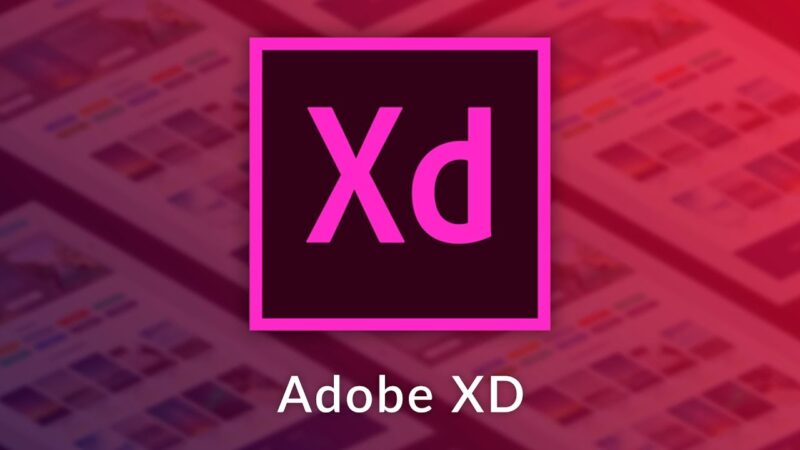In the ever-evolving realm of design, Adobe XD has long been hailed as a formidable tool for creating stunning user interfaces and interactive prototypes. With its user-friendly interface and powerful features, it has become a staple in the arsenal of designers worldwide. However, as the digital landscape continues to expand, so does the demand for alternatives that can cater to diverse needs and preferences. In this comprehensive guide, we’ll delve into a variety of Adobe XD alternatives, each with its unique set of features and capabilities.
Adobe XD: A Brief Overview
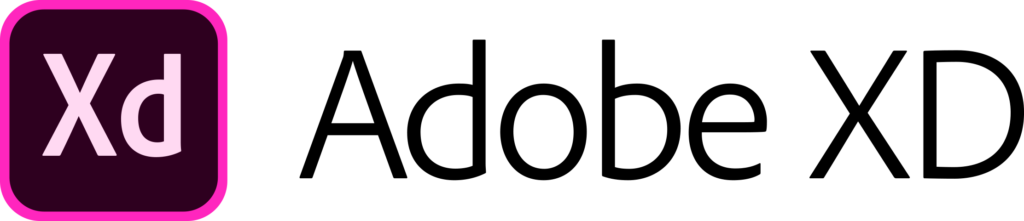
Before we dive into the world of Adobe XD alternatives, let’s take a moment to appreciate what Adobe XD brings to the table.
Features That Define Adobe XD
Adobe XD is renowned for its feature-rich environment that empowers designers to create exceptional user experiences. Some of its standout features include:
1. Prototyping Powerhouse
Adobe XD allows you to create interactive prototypes effortlessly. Its intuitive drag-and-drop interface makes it easy to design and link screens, creating a seamless user journey.
2. Collaborative Workflow
Seamless collaboration is at the heart of Adobe XD. It enables teams to work together in real time, share designs, and gather feedback without missing a beat.
3. Asset Management
Efficiently manage design assets within the platform, ensuring a consistent and organized design process.
4. Responsive Design
Adobe XD caters to the multi-device world, offering responsive design tools that adapt your creations for various screen sizes and orientations.
Limitations of Adobe XD
While Adobe XD shines in many aspects, it’s not without its limitations. These include:
1. Platform Dependency
Adobe XD primarily targets macOS and Windows users, leaving Linux enthusiasts out in the cold. This platform exclusivity can be a hindrance for those who prefer other operating systems.
2. Learning Curve
Although user-friendly, mastering Adobe XD’s full potential may require a learning curve for beginners. The wealth of features can be overwhelming for new users.
3. Pricing
Adobe XD’s subscription-based pricing model may not be budget-friendly for individual designers or small teams. The cost of entry can be prohibitive for freelancers and startups.
What Sets Adobe XD Apart?
Adobe XD stands out for its seamless integration with the Adobe Creative Cloud suite, making it a go-to choice for designers already accustomed to Adobe’s ecosystem. Its robust prototyping capabilities and collaborative features also distinguish it from the competition.
The Need for Adobe XD Alternatives
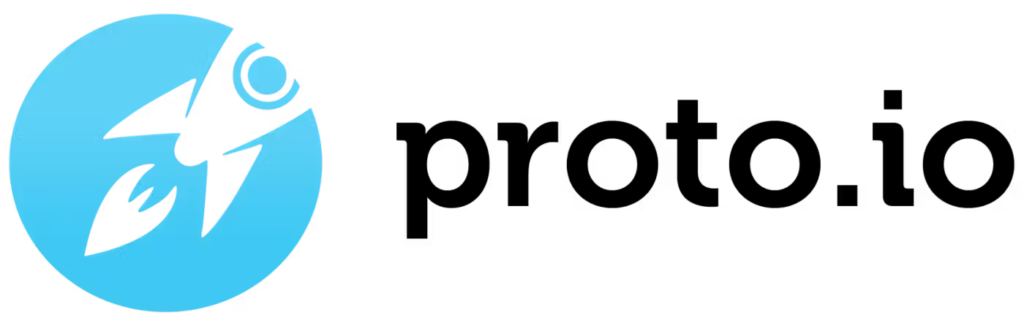
Now that we’ve acquainted ourselves with Adobe XD, let’s explore the pressing need for alternatives. Designers seek Adobe XD alternatives for various reasons, including:
1. Cost-Effective Solutions
Adobe XD’s pricing can be a deterrent for freelancers and small businesses looking for more budget-friendly options. As creative professionals often work within tight budgets, finding affordable Adobe XD alternatives is essential to maintain profitability.
2. Platform Flexibility
Some designers prefer tools that are not limited to specific operating systems, allowing them to work on their preferred platforms. Cross-platform compatibility ensures that designers can access their projects from any device, fostering flexibility and convenience.
3. Unique Feature Sets
Different projects demand different tools. Exploring Adobe XD alternatives can uncover features that better suit a particular design task. Tailoring your toolset to the specific requirements of a project can lead to more efficient and effective design outcomes.
4. Varied Collaboration Needs
Not all teams require real-time collaboration, so Adobe XD alternatives with varying degrees of collaborative features can be a better fit. Understanding your team’s collaboration needs is crucial to selecting a tool that facilitates effective communication and teamwork.
Commonly Used Adobe XD Alternatives For Design Enthusiasts
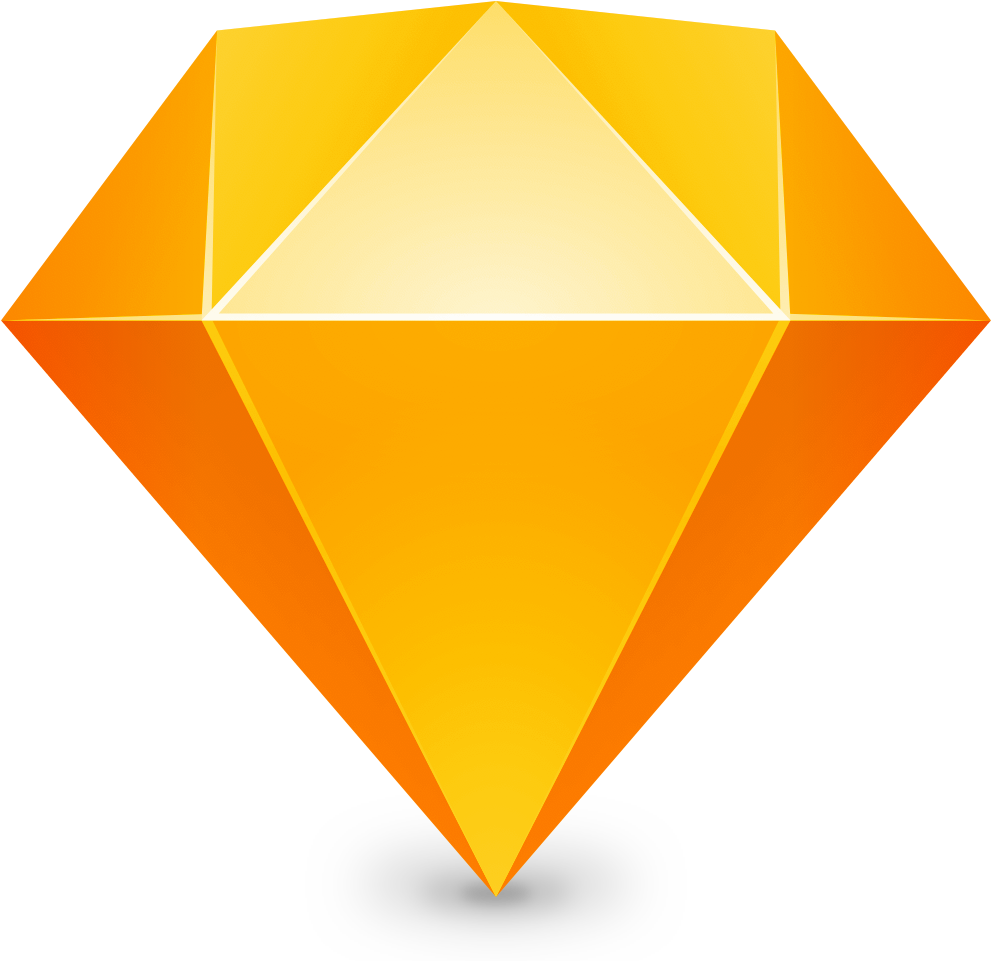
Now, let’s embark on a journey to discover some of the top Adobe XD alternatives available in the market.
1. Sketch
Sketch is a macOS-exclusive design tool celebrated for its simplicity and versatility. It’s a go-to choice for many UI/UX designers, offering a robust set of features for crafting beautiful interfaces.
Sketch’s vector-based design capabilities provide designers with the flexibility to create intricate and scalable designs. Additionally, the availability of third-party plugins extends its functionality, allowing designers to streamline their workflows further. Its extensive artboard support and integration with Sketch Cloud for collaborative work make it a potent contender in the realm of design tools.
2. Figma
Figma is a web-based design and prototyping tool known for its real-time collaboration features. It’s platform-agnostic, making it accessible to designers across various operating systems.
One of Figma’s standout features is its cloud-based design environment, which allows designers to access their projects from anywhere with an internet connection. The multiplayer mode facilitates real-time collaboration, enabling teams to work together seamlessly, even if they are geographically dispersed. Figma’s robust component system promotes design consistency, making it a preferred choice for projects that require a unified visual identity.
3. InVision Studio
InVision Studio is a dedicated screen design and animation tool designed for creating interactive and captivating prototypes. It seamlessly integrates with other InVision products, offering a complete design ecosystem.
Designers looking to infuse life into their prototypes often turn to InVision Studio’s advanced animation capabilities. The tool’s responsive design features ensure that designs look stunning on various devices. Collaboration is a breeze with InVision Cloud integration, allowing teams to share designs effortlessly and gather feedback efficiently. InVision Studio’s commitment to elevating the prototyping experience sets it apart as a formidable alternative.
4. Axure RP
Axure RP is a comprehensive wireframing and prototyping tool favored by UX professionals. It empowers designers to create complex interactions and dynamic prototypes.
Axure RP’s dynamic content generation capabilities enable designers to create interactive and data-driven prototypes. The inclusion of conditional logic adds depth to interactions, making it suitable for simulating intricate user experiences. Collaboration is facilitated through team collaboration and sharing features, and robust documentation capabilities ensure that project details are meticulously captured.
5. Adobe Photoshop and Illustrator
While not specifically designed for UI/UX, Adobe Photoshop and Adobe Illustrator remain popular choices among designers for their robust design capabilities and familiarity.
Designers who already have experience with Adobe’s suite of creative tools often find it convenient to use Photoshop and Illustrator for UI/UX projects. These applications offer extensive design and illustration tools that can be repurposed for interface design. The integration with other Adobe Creative Cloud apps ensures seamless asset sharing and project management. The vast user community and available resources also contribute to their enduring popularity.
6. Proto.io
Proto.io is a web-based prototyping tool that simplifies the process of creating interactive prototypes. It’s known for its user-friendly interface and quick prototyping capabilities.
Proto.io’s drag-and-drop interface streamlines the prototyping process, allowing designers to create interactive prototypes rapidly. Collaboration features enable teams to work together and gather user feedback effectively. Furthermore, Proto.io’s responsive design capabilities cater to both mobile and web projects, making it a versatile choice for designers with diverse needs.
7. Adobe Fireworks (Discontinued)
While no longer officially supported, Adobe Fireworks is still used by some designers for web and mobile interface design due to its vector and bitmap capabilities.
Adobe Fireworks’ unique combination of vector and bitmap editing tools makes it a legacy choice for web design. Designers who have a history with Fireworks may continue to rely on it for its familiarity. While it lacks some of the advanced prototyping features of newer tools, it can still serve as a valuable option for specific design tasks.
8. Marvel
Marvel is a user-friendly web-based design and prototyping platform suitable for designers and non-designers alike. It’s known for its simplicity and ease of use.
Marvel’s appeal lies in its simplicity, making it accessible to designers and non-designers alike. The rapid prototyping capabilities with a straightforward interface enable designers to create interactive mockups quickly. Collaboration features, including design sharing and feedback collection, enhance teamwork. Integration with popular design tools like Sketch and Figma ensures a smooth workflow for those transitioning from other applications.
9. Balsamiq
Balsamiq is a wireframing tool that prioritizes simplicity and quick sketching. It’s ideal for brainstorming and early-stage design concepts.
Balsamiq’s focus on low-fidelity wireframing is a boon for designers looking to sketch out ideas and concepts quickly. Its simplicity and ease of use make it a favorite tool for brainstorming and early-stage design. Collaboration and sharing features allow teams to collaborate effectively on initial design concepts. Balsamiq’s extensive library of UI elements further expedites the wireframing process.
10. Justinmind
Justinmind is a versatile prototyping tool known for creating interactive and responsive prototypes. It caters to both UX designers and developers.
Designers seeking to create highly interactive and responsive prototypes often turn to Justinmind. Its responsive design capabilities ensure that designs adapt seamlessly to various screen sizes and orientations. Rich interaction and behavior options enable designers to simulate complex user experiences. Collaboration and user testing capabilities make it a suitable choice for teams looking to gather valuable user feedback early in the design process. Integration with popular design tools like Sketch and Photoshop ensures a smooth design workflow.
11. Gravit Designer
Gravit Designer is a free vector design application available on various platforms, including macOS, Windows, Linux, and the web. It’s an excellent option for those seeking a free alternative to Adobe XD.
Gravit Designer’s cross-platform support ensures that designers can work on their preferred operating systems without constraints. The vector-based design tools provide powerful capabilities for creating scalable and detailed designs. Real-time collaboration with cloud-based storage simplifies teamwork and project sharing. Gravit Designer’s accessibility makes it suitable for both beginners and advanced designers, offering a compelling free Adobe XD alternative.
Factors To Consider While Choosing The Perfect Adobe XD Alternative

Choosing the ideal Adobe XD alternative depends on your specific design needs and preferences. Here are some factors to consider:
1. Budget
Consider your budget constraints, as some Adobe XD alternatives offer free or more affordable pricing plans compared to Adobe XD. Understanding your budget limitations can help you make a cost-effective choice that aligns with your financial resources.
2. Platform Compatibility
Determine whether the tool supports your preferred operating system, ensuring a seamless design experience. Cross-platform compatibility ensures that you can work on your chosen platform without constraints.
3. Collaborative Features
Evaluate the level of collaboration your team requires, from real-time co-editing to simple sharing and feedback gathering. Understanding your collaboration needs is essential to select a tool that fosters effective communication and teamwork within your design projects.
4. Learning Curve
Consider your familiarity with the tool and its ease of use, as a steeper learning curve may impact your productivity. Opting for a tool that aligns with your skill level can lead to more efficient design workflows.
5. Project Complexity
Assess the complexity of your design projects and whether the alternative can meet your requirements, from basic wireframing to advanced prototyping. Choosing a tool that aligns with the complexity of your projects ensures that you can deliver high-quality results efficiently.
Conclusion
In the diverse landscape of design software, finding the perfect Adobe XD alternative can be a rewarding endeavor. Whether you prioritize affordability, platform flexibility, or specific design features, the alternatives mentioned in this guide offer a plethora of options to explore. Ultimately, the choice depends on your unique design needs and preferences, so take the time to explore and experiment with different tools to find your ideal design companion.
With the right alternative, you can elevate your design game and create remarkable user experiences that captivate and inspire.