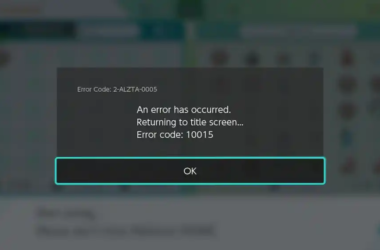In today’s fast-paced digital landscape, data is the lifeblood of businesses and individuals alike. Protecting and managing this invaluable resource is crucial. Acronis, a well-known name in the field of backup and data protection, has served as a reliable ally for many. However, it’s essential to recognize that no one solution fits all needs perfectly. Thus, it’s prudent to explore a variety of Acronis alternatives that offer diverse features and functionalities to suit various requirements.
Unveiling Acronis: Features and Limitations

Before delving into the Acronis alternatives, let’s shed some light on Acronis itself. This will help us understand what it does well and where it might fall short.
Acronis Features
Acronis boasts an array of features that have made it a popular choice for data protection:
- Full Disk Image Backup: Acronis excels in creating full disk image backups, ensuring comprehensive data protection. This feature is invaluable when you want to safeguard every piece of data on your system.
- Flexible Recovery Options: It offers various recovery options, including file-level recovery, system recovery, and even cloud-based recovery. This flexibility means you can retrieve the specific data you need, whether it’s a single file or an entire system.
- Ransomware Protection: Acronis is known for its robust anti-ransomware capabilities, helping users safeguard their data from malicious threats. In an era where ransomware attacks are on the rise, this feature provides peace of mind.
- Cloud Integration: Seamless integration with popular cloud platforms allows for secure data storage and easy access. Storing your backups in the cloud ensures redundancy and accessibility, even during unforeseen disasters.
Acronis Limitations
While Acronis offers a host of benefits, it’s not without its limitations:
- Pricing: Acronis can be relatively expensive, particularly for small businesses or individuals on a budget. The cost of licensing and subscriptions can add up quickly, making it a less viable option for cost-conscious users.
- Complexity: Some users find Acronis to be complex and overwhelming, especially for those without extensive technical knowledge. The extensive feature set can be daunting for newcomers, leading to suboptimal usage.
- Resource Intensive: Running Acronis backups may consume significant system resources, affecting overall performance. This resource-intensive nature can be a hindrance, especially on older hardware or in resource-constrained environments.
- Limited Compatibility: It may not be the ideal choice for those using non-Windows operating systems. While Acronis has expanded its compatibility over the years, users on macOS or Linux might find more suitable Acronis alternatives.
Why Look for Acronis Alternatives?

Understanding the need for Acronis alternatives is crucial. While it excels in many areas, it’s not a one-size-fits-all solution. Here’s why you might consider exploring Acronis alternatives:
1. Diverse Requirements
Every user or organization has unique backup and data protection requirements. What works well for one may not suffice for another. Exploring Acronis alternatives allows you to find a solution tailored to your specific needs.
2. Budget Constraints
Acronis, while feature-rich, can be costly. If you’re working within a tight budget, Acronis alternative options often provide cost-effective solutions without compromising on quality.
3. Platform Compatibility
Not all users operate exclusively on Windows systems. If you need a backup solution that seamlessly supports various operating systems, Acronis alternatives may offer broader compatibility. This compatibility extends to macOS, Linux, and other non-Windows environments, ensuring your data is secure, regardless of your platform.
4. Scalability
As your data needs grow, scalability becomes vital. Some Acronis alternatives might provide better scalability options, allowing you to expand your backup strategy seamlessly. Whether you’re a growing business or an individual with expanding storage requirements, having a scalable solution ensures your data remains protected as you grow.
Commonly Used Acronis Alternatives For Data Protection

With these considerations in mind, let’s dive into a comprehensive list of commonly used Acronis alternatives for backup and data protection:
1. Veeam Backup & Replication
Veeam Backup & Replication is a robust solution for virtualized environments. Its features include:
- Virtual Machine (VM) Backup: Effortlessly back up and recover VMs, including those on VMware and Hyper-V. If your organization relies heavily on virtualization, Veeam provides tailored solutions.
- Instant VM Recovery: Minimize downtime with quick VM recovery. When every minute of downtime matters, Veeam’s instant recovery capabilities shine.
- Efficient Deduplication: Save storage space with data deduplication. Efficient storage utilization ensures your backups remain cost-effective.
2. Backup Exec
Backup Exec by Veritas is a comprehensive data protection solution that supports various platforms and applications. It offers:
- Cross-Platform Compatibility: Backup and recover data across diverse operating systems. Whether your infrastructure is a mix of Windows, Linux, and macOS, Backup Exec has you covered.
- Application Backup: Protect critical applications and databases. For businesses reliant on specific software, this feature is invaluable.
- Cloud Integration: Seamlessly extend backup to the cloud for data redundancy. Embracing the cloud for data storage ensures your backups are both secure and easily accessible from anywhere.
3. Commvault
Commvault provides enterprise-level data protection and management solutions, offering:
- Comprehensive Data Management: Back up, recover, and archive data efficiently. For organizations seeking an all-in-one data management solution, Commvault’s feature set is extensive.
- Multi-Cloud Support: Easily manage data across multiple cloud platforms. In today’s multi-cloud world, this feature simplifies data management complexities.
- Scalability: Grow your data protection strategy with ease. Commvault adapts to your evolving data needs, making it suitable for businesses of all sizes.
4. Carbonite
Carbonite, now part of OpenText, offers cloud-based backup and recovery solutions with:
- Automatic Cloud Backup: Safeguard data with automatic cloud backups. For individuals and small businesses, this ensures data is securely stored offsite.
- Endpoint Security: Protect remote devices and endpoints. In a world where remote work is prevalent, securing endpoints is essential.
- Ransomware Protection: Defend against ransomware attacks. As ransomware threats continue to rise, having robust protection is non-negotiable.
5. Datto
Datto specializes in business continuity solutions and offers:
- Business Continuity: Ensure minimal downtime with rapid recovery. Business continuity is critical, especially when unexpected disruptions occur.
- Managed Service Provider (MSP) Integration: Ideal for MSPs managing client data. Datto’s MSP-friendly features simplify data management for service providers.
- Network Continuity: Maintain network functionality during disruptions. Uninterrupted network access is vital for businesses of all sizes.
6. Veritas NetBackup
NetBackup by Veritas delivers enterprise-level data protection with features such as:
- Global Deduplication: Reduce storage requirements with efficient deduplication. Efficient storage utilization translates to cost savings.
- Snapshot Management: Efficiently manage and recover data snapshots. Snapshots offer fast recovery options and efficient data management.
- Multi-Cloud Support: Seamlessly extend data protection to various cloud providers. Embracing multi-cloud strategies is simplified with NetBackup.
7. Unitrends
Unitrends offers all-in-one backup and continuity solutions with:
- Physical and Virtual Backup: Protect both physical and virtual environments. For organizations with diverse infrastructure, Unitrends covers all bases.
- Ransomware Detection: Detect and mitigate ransomware threats. Identifying and neutralizing ransomware is essential for data security.
- Automated Backup Testing: Ensure backups are reliable and can be restored. Regular testing guarantees your data is safe and recoverable.
8. Nakivo Backup & Replication
Nakivo is tailored for virtual environments and includes features like:
- VMware and Hyper-V Support: Backup and recover virtual machines easily. Simplify data protection in virtualized environments.
- Site Recovery: Ensure business continuity with site recovery capabilities. When disasters strike, quick recovery is paramount.
- Global Deduplication: Save storage space with efficient deduplication. Efficient data storage reduces costs.
9. AOMEI Backupper
AOMEI Backupper offers user-friendly backup solutions with:
- Windows Backup: Easily back up and recover data on Windows systems. User-friendliness is a hallmark of AOMEI Backupper.
- System Cloning: Clone your system for quick recovery. Fast system recovery minimizes downtime.
- Incremental Backup: Save time and storage space with incremental backups. Efficient data management is key to optimal backups.
10. Altaro VM Backup
Altaro VM Backup is tailored for virtual environments and includes features like:
- Hyper-V and VMware Support: Back up and restore virtual machines with ease. Virtualization-focused solutions ensure efficient data protection.
- Cloud Management: Manage backups in the cloud for added redundancy. Cloud storage enhances data accessibility and redundancy.
- Granular Restore: Restore individual files or items from backups. Precision recovery is crucial when specific data needs retrieval.
11. EaseUS Todo Backup
EaseUS Todo Backup is a user-friendly Windows backup solution with:
- Disk Imaging: Create disk images for comprehensive backups. Full system backups are essential for complete data protection.
- File-Level Backup: Back up and recover specific files or folders. Granular recovery saves time and resources.
- System Transfer: Migrate your system to new hardware. Streamline hardware upgrades with seamless system transfers.
12. Macrium Reflect
Macrium Reflect is a Windows backup solution known for:
- Fast Backups: Perform quick and reliable backups. Swift backup processes minimize disruptions.
- Disk Imaging: Create disk images for complete data protection. Disk imaging ensures data integrity during recovery.
- Rapid Delta Cloning: Clone disks efficiently. Efficient disk cloning speeds up data restoration.
Factors To Consider While Choosing The Perfect Acronis Alternative

Now that we’ve explored these Acronis alternatives, it’s essential to consider various factors when selecting the ideal backup and data protection solution:
1. Specific Needs
Identify your unique requirements, whether it’s data volume, platform compatibility, or recovery speed. Tailor your choice to match your specific needs to ensure maximum efficiency.
2. Budget Constraints
Consider your budget and evaluate which Acronis alternative aligns with your financial resources. A cost-effective solution that meets your requirements is a wise investment.
3. Scalability
Plan for future growth and ensure the selected solution can scale alongside your data needs. Scalability guarantees that your data remains protected as your business or storage requirements expand.
4. Ease of Use
Evaluate the user-friendliness of the software, especially if you lack advanced technical skills. An intuitive interface ensures that you can utilize the solution effectively.
5. Data Security
Prioritize solutions with robust security measures, including encryption and ransomware protection. Protecting your data from evolving threats is paramount.
In Conclusion
While Acronis offers a comprehensive suite of data protection features, there are numerous Acronis alternatives available, each catering to specific needs and preferences. By assessing your requirements and exploring these Acronis alternatives, you can find the perfect fit to safeguard your valuable data efficiently.