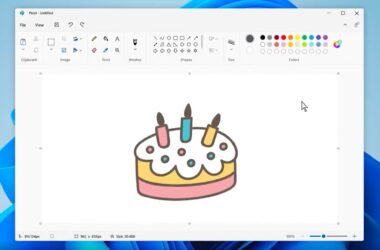In the ever-evolving landscape of remote desktop solutions, RDP (Remote Desktop Protocol) has long been a stalwart choice for Windows users seeking seamless access to their computers from afar. However, the world of technology is brimming with innovation, and the need for diversified, cross-platform, and feature-rich RDP alternatives has never been more apparent. We understand the importance of staying ahead in the remote access game, which is why we’ve compiled an extensive guide to help you explore the plethora of RDP alternatives available today.
Unveiling RDP: Features and Limitations
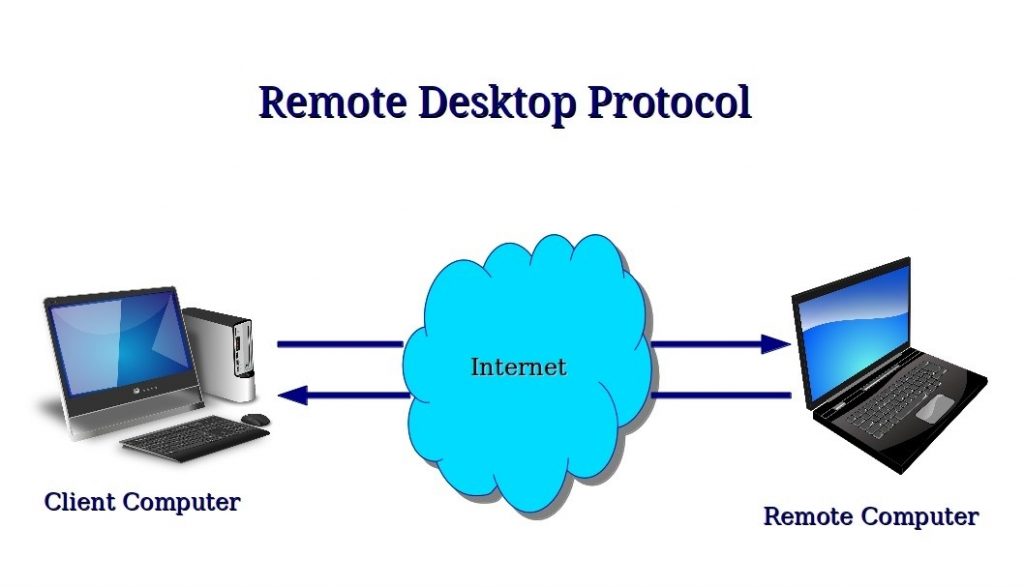
Before we delve into the world of RDP alternatives, it’s crucial to grasp what RDP brings to the table and where it falls short. Understanding the strengths and weaknesses of this protocol is essential for making an informed choice.
RDP’s Noteworthy Features
Remote Desktop Protocol, or RDP for short, is a widely-used remote desktop solution developed by Microsoft. It boasts several notable features that have endeared it to Windows users:
- Native Integration: RDP comes bundled with most Windows operating systems, making it incredibly accessible for users of Microsoft’s ecosystem. This inherent integration often means there’s no need for third-party installations or setups, simplifying the user experience.
- Efficiency at Its Core: RDP is renowned for its efficiency in delivering a fluid remote desktop experience, even over low-bandwidth connections. This efficiency ensures that you can work on your remote computer as if you were sitting right in front of it, with minimal lag or delay. Whether you’re accessing files, running applications, or troubleshooting a remote system, RDP is known for its responsiveness.
- Security is Paramount: Security is a top priority for RDP. It prioritizes security through encryption protocols, ensuring your data remains confidential during remote sessions. This security focus helps protect your sensitive information from unauthorized access, a crucial aspect in today’s world of cyber threats.
- Multi-Monitor Support: For those who require extensive screen real estate, RDP facilitates seamless multi-monitor support. This feature allows you to use multiple monitors when connected remotely, enhancing your productivity and workflow. It’s particularly beneficial for professionals who need to manage complex tasks and multiple windows simultaneously.
RDP’s Limitations
While RDP excels in many areas, it’s not without its limitations:
- Platform Dependency: RDP primarily caters to Windows environments, leaving users of other operating systems in the lurch. If you’re a macOS or Linux user, RDP may not be the most suitable choice for you, and you’ll need to seek RDP alternatives. This platform limitation restricts its versatility and usability in mixed-OS environments.
- Complex Setup: Setting up RDP for remote access can be a daunting task for beginners, often requiring intricate configuration. This complexity can be a barrier for those who seek a straightforward, plug-and-play solution. It involves configuring firewalls, port forwarding, and user access rights, which may not be intuitive for everyone.
- Resource Intensive: Running RDP sessions may consume a significant amount of system resources, impacting overall performance. This resource-intensive nature can slow down your computer, especially if it’s not particularly powerful. If you have limited hardware resources, you may find RDP to be less than ideal for your remote desktop needs.
- Security Concerns: RDP has faced security vulnerabilities in the past, necessitating constant vigilance and updates. While it prioritizes security, these vulnerabilities can pose a risk if not promptly addressed. Regular patching and security configurations are imperative to maintain a secure remote access environment.
The Quest for RDP Alternatives

Given the considerations surrounding RDP, it’s prudent to explore RDP alternatives that address these concerns while offering unique features of their own.
1. Cross-Platform Alternatives: Breaking Down OS Barriers
When searching for RDP alternatives, it’s essential to consider cross-platform solutions that transcend the limitations of specific operating systems. These alternatives are designed to provide seamless remote desktop experiences, regardless of whether you’re using Windows, macOS, Linux, or a combination of these platforms.
Cross-platform RDP alternatives like VNC, TeamViewer, and AnyDesk offer the freedom to connect to remote computers from a diverse range of devices and operating systems. This versatility is especially valuable in today’s interconnected world, where individuals and businesses often operate across multiple platforms.
VNC, for instance, stands out for its platform-agnostic nature, allowing you to access remote computers effortlessly, whether they run Windows, macOS, or Linux. Similarly, TeamViewer offers a user-friendly interface and compatibility with Windows, macOS, Linux, Android, and iOS, ensuring that you can connect to your devices, regardless of their operating system. AnyDesk, on the other hand, provides lightning-fast remote access across Windows, macOS, Linux, Android, and iOS, emphasizing its cross-device and cross-platform capabilities.
With these cross-platform alternatives, the days of compatibility concerns and platform-specific limitations are a thing of the past. Whether you’re managing a mixed-OS environment or simply prefer the flexibility to connect from various devices, these solutions break down OS barriers, enabling you to work or assist others effortlessly.
2. Performance-Driven Choices: Prioritizing Speed and Efficiency
In the realm of remote desktop solutions, speed and efficiency are paramount. Some alternatives shine in this aspect by offering low latency, rapid data transmission, and resource-efficient performance. These performance-driven choices are particularly valuable for tasks that demand real-time interaction, such as video editing, gaming, or collaborating on projects.
RDP alternatives like Splashtop and AnyDesk have carved a niche for themselves by placing a strong emphasis on speed and efficiency. Splashtop, for instance, leverages proprietary protocols to deliver lightning-fast remote desktop access. Its low-latency connections make it an ideal choice for tasks where every second counts, ensuring that your remote experience feels as responsive as if you were physically present at the computer.
AnyDesk, on the other hand, is renowned for its speed and efficiency. It utilizes a proprietary video codec to minimize latency and maintain high-quality visuals during remote sessions. This makes it a preferred option for users who require seamless and responsive remote access, even over low-bandwidth connections.
By prioritizing speed and efficiency, these RDP alternatives ensure that your remote sessions remain smooth and frustration-free. Whether you’re remotely controlling a computer, accessing files, or collaborating with colleagues, these performance-driven choices optimize your experience and productivity.
3. Security-Centric Alternatives: Safeguarding Your Remote Sessions
Security is a top concern when it comes to remote desktop access, especially when dealing with sensitive data or accessing remote systems over untrusted networks. Security-centric alternatives go the extra mile to safeguard your remote sessions, prioritizing encryption methods, security protocols, and measures to protect your information from unauthorized access.
One such RDP alternative is LogMeIn, which offers a comprehensive set of security features. It employs strong encryption to protect data during transmission and provides secure authentication mechanisms to ensure that only authorized users can access remote systems. Additionally, LogMeIn’s remote printing and file transfer features are secured to maintain the confidentiality of your information.
TeamViewer is another security-conscious choice, utilizing robust encryption and authentication mechanisms to protect remote sessions. Its versatile feature set includes secure file transfer and chat capabilities, further enhancing the security of your remote interactions.
When evaluating security-centric RDP alternatives, it’s essential to consider not only their encryption methods but also their track record in addressing security vulnerabilities. Regular updates and proactive security measures are indicative of an alternative’s commitment to protecting your data during remote sessions.
4. User-Friendly Solutions: Streamlining Remote Access
For users who value simplicity and ease of use, user-friendly RDP alternatives streamline the remote access experience. These solutions are designed with a focus on straightforward setup processes and intuitive interfaces, ensuring that users with varying levels of technical expertise can navigate them effortlessly.
NoMachine is an excellent example of a user-friendly solution. It simplifies remote desktop access across Windows, macOS, and Linux platforms, emphasizing ease of use. Setting up remote access with NoMachine requires minimal effort, making it accessible to users who may not be well-versed in complex configurations. It offers a free version for personal use, which includes essential features like file transfer and multi-monitor support, further enhancing its user-friendliness.
Chrome Remote Desktop is another user-friendly choice, offering a straightforward setup process. It’s accessible directly from your Chrome browser, making it incredibly convenient to use. While it may not provide the same level of advanced features as some other RDP alternatives, its simplicity and accessibility make it an attractive option for basic remote access needs.
User-friendly solutions cater to individuals and businesses seeking hassle-free remote desktop access. Whether you’re providing tech support to family members or managing remote teams, these alternatives reduce the learning curve, ensuring that remote access remains accessible to all.
Commonly Used RDP Alternatives For Seamless Remote Control

Let’s dive into the realm of RDP alternatives and unearth the possibilities they hold.
1. VNC (Virtual Network Computing)
VNC provides platform-agnostic remote desktop access, making it a versatile choice. With a plethora of VNC variants like RealVNC, TightVNC, and TigerVNC, users can tailor their remote experience to suit their specific needs. Its flexibility and compatibility across Windows, macOS, and Linux make it a compelling option.
VNC’s open-source nature also means that it can be customized to meet specific use cases. You can configure it to prioritize speed or image quality, depending on your requirements. Moreover, its ability to operate over different networks, including the Internet and local networks, makes it accessible from virtually anywhere.
While VNC offers cross-platform compatibility, it may require additional setup and configuration compared to some other RDP alternatives. However, the trade-off is the ability to fine-tune your remote access experience to your exact specifications.
2. SSH (Secure Shell) for Cross-Platform Access
SSH isn’t just for secure shell access; it can also be harnessed for remote desktop access, especially in Linux and Unix-based environments. By utilizing X11 forwarding or tools like X2Go, users can enjoy remote desktop capabilities securely and efficiently.
One of SSH’s primary advantages is its security prowess. It leverages strong encryption protocols to protect data during transmission, ensuring the confidentiality of your remote sessions. This level of security is particularly crucial when working with sensitive information or accessing systems over untrusted networks.
SSH’s lightweight nature also means it’s less resource-intensive compared to some RDP alternatives, making it a suitable choice for older hardware or low-bandwidth connections. Its flexibility extends to port forwarding, allowing you to access services running on remote servers securely.
3. TeamViewer: The Cross-Platform Marvel
TeamViewer is a household name when it comes to remote access and online collaboration. Its compatibility with Windows, macOS, Linux, Android, and iOS ensures that you can connect with your devices, no matter the platform. It’s a go-to choice for tech support and collaborative projects.
TeamViewer’s strength lies in its ease of use and accessibility. You can initiate remote sessions with minimal effort, making it an excellent choice for users who are new to remote desktop solutions. Additionally, its robust feature set includes not only remote control but also file transfer, chat, and even video conferencing.
While TeamViewer offers a free version for personal use, it’s primarily a commercial solution. This means that for advanced features and remote access to multiple devices, you may need to invest in a paid license. However, the convenience and reliability it offers make it a worthwhile consideration for businesses and individuals alike.
4. AnyDesk: Your Remote Desktop Companion
AnyDesk emerges as a cross-platform RDP alternative that emphasizes speed and efficiency. Whether you’re on Windows, macOS, Linux, Android, or iOS, AnyDesk promises a seamless remote desktop experience, ideal for both personal and professional use.
AnyDesk’s claim to fame is its speed. It leverages a proprietary video codec to ensure low latency and high-quality visuals during remote sessions. This makes it an excellent choice for tasks that require real-time interaction, such as video editing or online gaming.
Another standout feature of AnyDesk is its cross-device compatibility. You can use it not only to connect to computers but also to access mobile devices. This versatility is particularly useful for providing remote support or managing your devices while on the go.
5. Chrome Remote Desktop: A Google-Powered Solution
Google’s Chrome Remote Desktop extension bridges the gap between different operating systems. It caters to Windows, macOS, Linux, and Chrome OS users, offering an easy-to-use remote desktop solution directly from your Chrome browser.
What sets Chrome Remote Desktop apart is its simplicity. You can set up remote access with just a few clicks, making it an excellent choice for users who prefer a straightforward solution. Additionally, it’s entirely free to use, with no subscription fees or hidden costs.
However, Chrome Remote Desktop’s simplicity comes with some trade-offs. It may not offer the same level of advanced features and customization options as some other RDP alternatives. Still, for basic remote access needs, it provides a reliable and user-friendly solution.
6. LogMeIn: Your Remote Connection Bridge
LogMeIn is a premium remote access service offering seamless control and file sharing across Windows, macOS, iOS, and Android devices. Its user-friendly interface and robust feature set make it a top choice for remote professionals.
LogMeIn’s standout feature is its comprehensive set of tools for remote administration. Beyond remote control, it offers capabilities like file transfer, remote printing, and even remote sound streaming. These features make it a versatile solution for both personal and business use cases.
While LogMeIn offers a free trial, it’s primarily a subscription-based service. This means that access to its advanced features may require a recurring payment. However, if you require a feature-rich remote access solution with a strong focus on security, LogMeIn is worth considering.
7. Splashtop: The Speedy Solution
Splashtop prides itself on delivering lightning-fast remote desktop access to Windows, macOS, and Linux computers. Its feature-rich offerings cater to both personal and business users, making it a versatile RDP alternative.
Splashtop’s key selling point is its speed. It uses proprietary protocols to achieve low-latency, high-performance remote connections. This makes it an excellent choice for tasks that demand real-time interaction, such as video editing or gaming.
Additionally, Splashtop offers a range of deployment options, including both cloud-based and self-hosted solutions. This flexibility allows you to tailor your remote access setup to your specific needs, whether you’re an individual user or part of a large organization.
8. NoMachine: Simplified Remote Control
NoMachine simplifies remote desktop access across Windows, macOS, and Linux platforms. It prioritizes ease of use and ensures a smooth remote desktop experience for both casual and professional users.
One of NoMachine’s standout features is its emphasis on simplicity. You can set up remote access with minimal effort, making it accessible to users with varying levels of technical expertise. It also offers a free version for personal use, which includes essential features like file transfer and multi-monitor support.
For business users, NoMachine offers a range of advanced features, including session recording, virtualization, and network management tools. This makes it a suitable choice for organizations looking for a comprehensive remote desktop solution.
9. Radmin: Windows-Centric Remote Control
Radmin is tailored specifically for Windows users, offering a comprehensive remote control solution. It includes features like file transfer, voice chat, and text chat, making it an all-in-one package for remote administration.
Radmin’s strength lies in its focus on Windows compatibility. It offers seamless integration with Windows operating systems, providing a familiar environment for remote users. This makes it an ideal choice for businesses that rely heavily on Windows-based systems.
Additionally, Radmin’s voice and text chat capabilities add a layer of communication to remote sessions, enhancing collaboration between remote users. However, its platform specificity means it may not be suitable for mixed-OS environments.
10. DWService: Self-Hosted Freedom
DWService stands out as an open-source, self-hosted remote desktop solution that can be adapted to diverse platforms. It empowers users to create their remote desktop environment, offering unparalleled customization.
DWService’s open-source nature means that you have full control over your remote desktop setup. You can host it on your own servers, ensuring complete privacy and security. This self-hosted approach is particularly appealing to users who want to maintain full ownership of their remote access infrastructure.
While DWService offers a high degree of flexibility, it may require more technical expertise to set up and maintain compared to some other RDP alternatives. However, the ability to customize every aspect of your remote access solution can be a powerful advantage for users with specific requirements.
Factors To Consider While Choosing The Perfect RDP Alternative

As you embark on your journey to select the ideal RDP alternative, it’s vital to keep certain factors in mind:
1. Platform Compatibility
Ensure that the RDP alternative you choose aligns with your operating system, whether it’s Windows, macOS, Linux, or a combination of these. Compatibility is the cornerstone of a seamless remote desktop experience.
2. Performance and Efficiency
Evaluate the performance of the RDP alternative, particularly its speed, resource consumption, and suitability for your specific tasks. A fast and efficient solution ensures that you can work without frustration or lag, even during resource-intensive tasks.
3. Security
Prioritize security by selecting an RDP alternative that employs robust encryption methods and regularly updates its security protocols. Your data’s safety should never be compromised during remote sessions, and proactive security measures are non-negotiable.
4. Ease of Use
Consider the user-friendliness of the RDP alternative, especially if you’re not well-versed in complex configurations. An intuitive interface simplifies remote access and reduces the learning curve, making it accessible to users of all skill levels.
5. Feature Set
Assess the RDP alternative’s feature set to determine if it caters to your unique remote desktop needs. Features like file transfer, multi-monitor support, and collaboration tools can significantly enhance your remote work capabilities, allowing you to accomplish more in less time.
In Conclusion
The world of remote desktop access is teeming with alternatives that cater to various preferences and requirements. While RDP remains a reliable choice for Windows users, exploring the diverse options at your disposal can unlock new horizons in remote control. Whether you opt for the cross-platform convenience of VNC, the efficiency of TeamViewer, or the versatility of AnyDesk, the right RDP alternative awaits to transform your remote desktop experience.
Empower yourself with the knowledge of these alternatives, consider your needs, and embark on your remote desktop journey with confidence. The world is your virtual oyster, and the perfect RDP alternative is just a click away.