Are you an avid gamer who enjoys the convenience of Steam Link for streaming your favorite games to various devices? While Steam Link has been a popular choice for many, there are times when you might want to explore other options that could potentially enhance your gaming experience. In this comprehensive guide, we’ll delve into various Steam Link alternatives, each with its own unique features and capabilities.
Understanding Steam Link
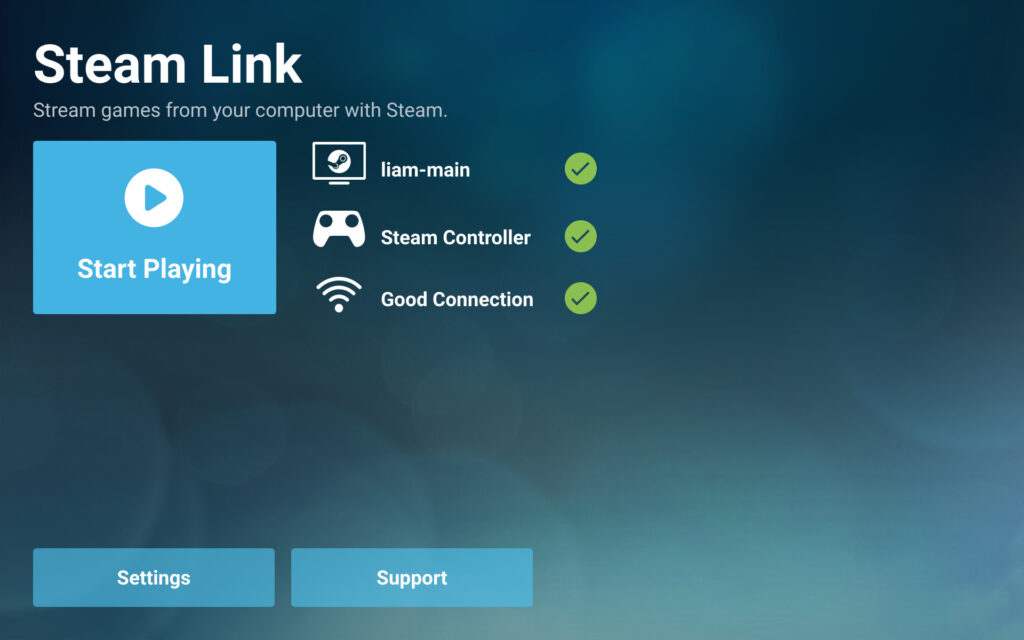
Before we dive into the Steam Link alternatives, let’s first understand what Steam Link is all about. Steam Link, developed by Valve Corporation, is a versatile piece of software that allows you to stream games from your PC to other devices, such as smart TVs, smartphones, tablets, and more. It’s a fantastic way to extend your gaming sessions beyond the confines of your PC setup.
Features of Steam Link
Steam Link boasts a range of features that have made it a go-to choice for gamers:
- High-Quality Streaming: Steam Link offers high-quality, low-latency streaming, ensuring that your gameplay experience remains smooth and immersive. The seamless streaming quality keeps you engrossed in the virtual world without interruptions.
- Controller Support: It supports a wide variety of controllers, including Steam Controllers, Xbox controllers, and more, providing flexibility in how you play. Whether you prefer the precision of a mouse and keyboard or the comfort of a gamepad, Steam Link has you covered.
- Big Picture Mode: The Big Picture Mode interface is designed for TV screens, making it user-friendly and intuitive for couch gaming. Navigating through your game library, adjusting settings, and launching games is a breeze on your big screen.
- Multi-Device Compatibility: Steam Link is compatible with various platforms, including Windows, macOS, Android, iOS, and Linux, making it accessible to a broad user base. Whether you’re a PC enthusiast or a Mac aficionado, Steam Link ensures cross-platform gaming convenience.
Limitations of Steam Link
Despite its strengths, Steam Link does have some limitations:
- Local Network Dependency: Steam Link primarily relies on a robust local network for optimal performance. Weak or unstable connections can result in lag and reduced image quality. In cases where your network struggles, your gaming experience might suffer.
- PC Hardware Requirements: To run Steam Link smoothly, your gaming PC needs to meet specific hardware requirements, which can be demanding for some users. Meeting these requirements might necessitate upgrades, impacting your budget.
- Steam Library Dependency: Steam Link is primarily designed for Steam games. If you have games from other platforms, compatibility may be limited. This limitation can be frustrating if you’ve invested in games from various sources.
Now that we’ve covered Steam Link’s features and limitations, let’s explore why you might be considering Steam Link alternatives.
Why Consider Steam Link Alternatives?

While Steam Link is a reliable choice for many gamers, several scenarios might prompt you to seek Steam Link alternatives:
1. Diverse Game Library
You may have a diverse collection of games that extend beyond Steam. Exploring alternatives can allow you to stream non-Steam titles seamlessly. This can be especially appealing if you’re a fan of retro games or have a penchant for indie titles not available on the Steam platform. By embracing Steam Link alternatives, you can access your entire gaming repertoire in one streamlined interface.
2. Network Flexibility
If your local network occasionally experiences disruptions or slow speeds, you might want an alternative that’s more forgiving when it comes to network stability. Some Steam Link alternatives offer adaptive streaming settings that can provide a smoother experience on less-than-ideal networks. With these alternatives, you can enjoy your favorite games without the frustration of constant lag or interrupted gameplay.
3. Device Compatibility
Different alternatives may offer broader device compatibility, allowing you to enjoy gaming on a wider range of platforms. Whether you prefer gaming on your Android phone, iOS tablet, or even a Raspberry Pi, certain Steam Link alternatives cater to a variety of devices. This versatility ensures that you’re not limited to specific hardware and can seamlessly switch between platforms.
4. Additional Features
Some Steam Link alternatives come with unique features that can enhance your gaming experience, such as built-in recording capabilities, customization options, and more. For instance, if you’re keen on capturing and sharing your gameplay moments, alternatives with integrated recording features may be a great fit. Additionally, alternatives often offer advanced settings and customization options, allowing you to fine-tune your streaming experience to your liking.
5. Ease of Use
Consider your level of technical expertise when choosing an alternative. Opt for one that aligns with your comfort and proficiency in setting up and using game streaming services. A Steam Link alternative with a user-friendly interface and straightforward setup can save you time and frustration. This ease of use ensures that you can jump into your gaming sessions quickly and effortlessly.
Commonly Used Steam Link Alternatives

With these compelling reasons to explore Steam Link alternatives, let’s take a closer look at some commonly used options that cater to different gaming needs and preferences.
1. Moonlight
Moonlight, formerly known as Limelight, is an open-source game streaming client that excels in providing high-quality game streaming. It works exceptionally well with NVIDIA GPUs and supports a wide array of devices, including Android, iOS, Raspberry Pi, and more. Moonlight’s low latency and excellent performance make it a top choice for many gamers. Its ability to harness the power of NVIDIA GPUs ensures that even graphically demanding games can be streamed effortlessly.
2. Parsec
Parsec is a versatile game streaming service that goes beyond Steam titles. It allows you to stream games from your PC to various devices while offering features like low latency and ease of use. Parsec is not limited to gaming; it can be a valuable tool for remote access to your PC. Its adaptability extends beyond gaming, making it a versatile solution for accessing your computer from anywhere, whether for work or play.
3. NVIDIA GeForce NOW
If you’re a fan of NVIDIA’s hardware and have an NVIDIA Shield TV or compatible device, GeForce NOW is an excellent cloud gaming service. It lets you stream games from NVIDIA’s servers, eliminating the need for a high-end gaming PC. With GeForce NOW, you can access a vast library of games, including recent releases, without worrying about hardware upgrades. Its cloud-based nature ensures that you’re always on the cutting edge of gaming technology.
4. Xbox Game Pass Cloud Gaming (formerly Project xCloud)
Microsoft’s Xbox Game Pass Cloud Gaming service is ideal for gamers who enjoy Xbox titles. You can stream a library of Xbox Game Pass games to various devices, including Android smartphones and tablets, offering an extensive game catalog. With access to a plethora of games through Xbox Game Pass, you can explore a diverse range of genres and titles, all from the comfort of your preferred devices.
5. Rainway
Rainway is a user-friendly game streaming service that supports a broad range of devices, including web browsers, Android, iOS, and more. It’s known for its simplicity and compatibility with numerous games. Rainway’s ease of use ensures that setting up and enjoying game streaming is a hassle-free experience. Whether you’re gaming on your laptop, smartphone, or even a smart TV, Rainway provides a seamless gaming experience.
6. RetroArch
For retro gaming enthusiasts, RetroArch is a powerful emulator front-end that allows you to stream and play games from various classic systems. It’s a versatile choice for reliving the nostalgia of retro games. RetroArch’s extensive library of supported systems and emulators means you can dive into the classics from a variety of eras. Whether you’re a fan of 8-bit adventures or 16-bit RPGs, RetroArch lets you revisit the golden age of gaming.
7. Steam Remote Play Together
If you prefer playing multiplayer games with friends, Steam’s built-in “Remote Play Together” feature enables you to invite friends to join your local multiplayer games online. It’s an excellent option for cooperative gaming sessions. Steam Remote Play Together adds a new dimension to your gaming experience, allowing you to connect with friends across the globe and embark on cooperative adventures. It bridges the gap between local and online multiplayer, fostering camaraderie among players.
8. Shadow
Shadow offers a unique cloud gaming experience by providing you with a Windows 10 virtual machine in the cloud. You can install and play games from various platforms on this virtual machine and stream them to your devices. Shadow’s cloud-based approach to gaming liberates you from the constraints of hardware limitations. It opens up the possibility of playing resource-intensive games on low-end devices, ensuring that you can enjoy high-quality gaming no matter your hardware.
9. PlayStation Remote Play
PlayStation users can utilize the official PlayStation Remote Play app to stream games from their PS4 or PS5 to PCs, Macs, or mobile devices, expanding the gaming possibilities beyond the console. PlayStation Remote Play extends the PlayStation gaming ecosystem beyond the boundaries of your console. Whether you’re away from home or simply prefer a different gaming device, this feature ensures that you can continue your PlayStation adventures seamlessly.
Factors To Consider While Choosing The Perfect Steam Link Alternative

When selecting the ideal Steam Link alternative, several crucial factors should influence your decision:
1. Device Compatibility
Consider the devices you plan to use for game streaming. Ensure that the alternative you choose is compatible with your preferred platforms, whether it’s Android, iOS, Raspberry Pi, or others. A versatile Steam Link alternative that works seamlessly across multiple devices can provide you with more flexibility in your gaming setup.
2. Network Stability
Evaluate the strength and reliability of your network. Some alternatives may perform better on less stable networks, while others require a robust connection. Look for Steam Link alternatives with adaptive streaming technology that can adjust to varying network conditions, ensuring a smoother gaming experience. A stable network connection ensures that your gaming sessions remain uninterrupted and enjoyable.
3. Game Library
If you have a diverse collection of games from various platforms, prioritize Steam Link alternatives that support multiple game libraries, not just Steam. This will allow you to access and enjoy a wider range of titles without limitations based on gaming ecosystems. A comprehensive game library ensures that you’re not restricted to specific titles, giving you the freedom to explore a variety of genres and experiences.
4. Unique Features
Explore the unique features offered by each Steam Link alternative. Some may have built-in recording tools, customization options, or integration with specific gaming ecosystems. Depending on your preferences, you may find certain features, such as real-time game recording or advanced streaming settings, particularly appealing. Unique features enhance your gaming experience, providing you with additional tools and options to personalize your gameplay.
5. Ease of Use
Consider your level of technical expertise when choosing an alternative. Opt for one that aligns with your comfort and proficiency in setting up and using game streaming services. An alternative with a user-friendly interface and straightforward setup can save you time and frustration. This ease of use ensures that you can jump into your gaming sessions quickly and effortlessly, without the need for extensive technical knowledge.
Conclusion
While Steam Link remains a popular choice for game streaming, there is a multitude of alternatives available, each catering to different needs and preferences. By carefully assessing your requirements and exploring the options mentioned above, you can find the perfect Steam Link alternative that enhances your gaming experience and allows you to enjoy your favorite titles on a variety of devices.









