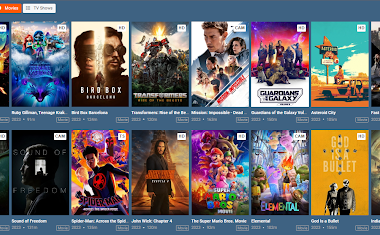Welcome to our comprehensive guide on how to fix the Robinhood sign up error. If you’ve encountered issues while trying to create an account on Robinhood, the popular online brokerage platform, you’ve come to the right place. We understand the frustration and inconvenience caused by sign-up errors, and we’re here to assist you in resolving them effectively. In this article, we will provide you with step-by-step troubleshooting instructions, highlight common causes of sign-up errors, address frequently asked questions, and equip you with the necessary knowledge to overcome these hurdles. Let’s get started!
Table of Contents
- Understanding the Robinhood Sign Up Error
- Troubleshooting Steps
- Clearing Browser Cache and Cookies
- Checking Internet Connectivity
- Verifying Email and Phone Number
- Trying a Different Device or Browser
- Contacting Robinhood Support
- Common Causes of Sign-Up Errors
- Frequently Asked Questions
- Conclusion
Understanding the Robinhood Sign Up Error
Before we dive into the troubleshooting steps, it’s essential to have a clear understanding of the Robinhood sign up error. This error typically occurs when users encounter difficulties during registration, preventing them from successfully creating an account on the platform. The specific error messages may vary, but they commonly include issues such as:
- “We’re sorry, but something went wrong. Please try again later.”
- “Invalid email address or phone number. Please provide valid information.”
These error messages can be frustrating, but with our guidance, you’ll be able to overcome them and proceed with your Robinhood account creation smoothly.
Troubleshooting Steps

To help you fix the Robinhood sign up error, we’ve compiled a comprehensive list of troubleshooting steps. Follow these instructions sequentially, and you’ll maximize your chances of successfully creating your account.
1) Clearing Browser Cache and Cookies
One common cause of sign-up errors is a build-up of temporary data in your browser’s cache and cookies. These files can sometimes interfere with the registration process. To resolve this issue, follow the steps below:
- Open your web browser settings.
- Locate the option to clear browsing data, cache, and cookies.
- Select the appropriate time range (e.g., “Last hour,” “Last 24 hours,” “All time”).
- Click on the “Clear data” or similar button to proceed.
- Restart your browser and attempt to sign up for Robinhood again.
2) Checking Internet Connectivity
A stable internet connection is crucial for a smooth sign-up process on Robinhood. If you’re experiencing sign-up errors, ensure that your internet connection is stable and reliable. You can perform the following checks:
- Restart your modem or router to refresh the connection.
- Connect to a different Wi-Fi network or use a wired connection if available.
- Temporarily disable any VPN or proxy services that may interfere with the sign-up process.
Once you’ve verified your internet connectivity, proceed to the next step.
3) Verifying Email and Phone Number
Accurate and valid email and phone number inputs are essential for successful registration. Double-check the information you’ve provided to ensure it is correct. Follow these additional steps to confirm your email and phone number:
- Check your email inbox for any verification emails from Robinhood.
- If you haven’t received an email, check your spam or junk folder.
- Click on the verification link provided in the email to validate your email address.
- Ensure that the phone number you entered is accurate and capable of receiving text messages.
- If necessary, click on the “Resend” option to receive a new verification code.
By verifying your email and phone number, you’ll eliminate potential errors in this crucial step.
4) Trying a Different Device or Browser
In some cases, the sign-up error might be specific to the device or browser you’re using. Switching to a different device or browser can help you bypass these issues. Follow these steps:
- If you’re currently using a computer, try signing up using your smartphone or tablet instead.
- Download the official Robinhood app from the respective app store (iOS or Android).
- Install the app on your device and attempt to sign up through the mobile app.
- If you’re using a different browser, such as Chrome or Firefox, switch to the browser recommended by Robinhood and try again.
This step often resolves compatibility issues and allows you to proceed with your registration.
5) Contacting Robinhood Support
If you’ve followed all the previous steps and are still encountering sign-up errors, it’s time to reach out to Robinhood’s support team. They have dedicated professionals who can provide personalized assistance for your specific issue. To contact Robinhood support, follow these instructions:
- Visit the Robinhood website and navigate to the “Support” or “Contact Us” section.
- Look for relevant contact options, such as live chat, email, or phone support.
- Choose your preferred method of communication and provide a detailed description of the sign-up error you’re experiencing.
- Be sure to include any relevant error messages or screenshots to help the support team understand the problem better.
By contacting Robinhood support, you’ll receive expert guidance tailored to your situation, increasing the likelihood of resolving the sign-up error.
Common Causes of Sign-Up Errors

While we’ve covered the troubleshooting steps, it’s essential to understand the common causes of sign-up errors on Robinhood. By having this knowledge, you can prevent future errors and ensure a smoother registration process. Some common causes include:
- Technical Glitches: Temporary technical issues on the Robinhood platform can cause sign-up errors. These glitches are usually resolved quickly by the platform’s technical team.
- Invalid Information: Providing incorrect or inaccurate information during the registration process, such as an invalid email or phone number, can lead to sign-up errors. Double-check your inputs before proceeding.
- Compatibility Issues: Certain browsers or devices may encounter compatibility issues with Robinhood’s registration process. Ensure you’re using the recommended browser, or try switching devices if problems persist.
- Network Connectivity: Unstable internet connections, VPNs, or proxy services can interfere with sign-up. Confirm that your internet connection is reliable, and try disabling any VPN or proxy services.
- Server Overload: During peak times, Robinhood’s servers may experience high traffic, resulting in sign-up errors. If possible, try signing up during off-peak hours for a smoother experience.
Understanding these causes will empower you to overcome sign-up errors effectively and minimize future disruptions.
Frequently Asked Questions
Here are some frequently asked questions regarding Robinhood sign-up errors:
Q1: I’ve cleared my browser cache and cookies, but I’m still experiencing sign-up errors. What should I do?
A1: If clearing your browser cache and cookies didn’t resolve the issue, try using a different device or browser. Additionally, ensure that your internet connection is stable and contact Robinhood support for further assistance.
Q2: Why am I not receiving the verification email from Robinhood?
A2: First, check your spam or junk folder to ensure the email hasn’t been filtered incorrectly. If you still haven’t received the email, click on the “Resend” option on the Robinhood sign-up page to request a new verification email.
Q3: Can I sign up for Robinhood using a mobile device?
A3: Yes, you can sign up for Robinhood using your smartphone or tablet. Download the official Robinhood app from the respective app store (iOS or Android) and follow the sign-up process within the app.
Q4: How long does it take for Robinhood support to respond to inquiries?
A4: Robinhood’s support team strives to respond to inquiries as quickly as possible. Response times may vary based on the volume of inquiries, but they typically aim to address user concerns promptly.
For additional questions or concerns, we recommend reaching out to Robinhood’s support team directly for the most accurate and up-to-date information.
Conclusion
Congratulations! You’ve now learned how to fix the Robinhood sign up error and navigate the challenges encountered during the registration process. By following our comprehensive troubleshooting steps and understanding the common causes of sign-up errors, you’ll be well-equipped to create your Robinhood account successfully. Remember to double-check your information, clear your browser cache and cookies, and reach out to Robinhood support if needed. With these strategies in place, you’ll be on your way to enjoying the benefits of the Robinhood platform and its various financial services. Happy investing!