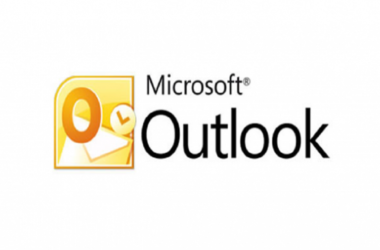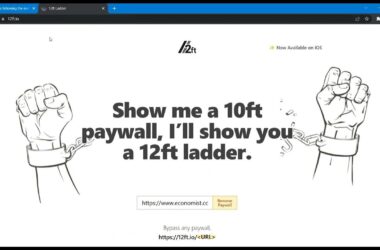If you are an Xbox One user, you may have encountered a Dev Error 6034 Xbox One while playing your favorite game. This error can be frustrating, as it may cause your game to crash or freeze, disrupting your gameplay experience. Fortunately, there are several solutions you can try to resolve this issue.
In this guide, we will show you how to solve Dev Error 6034 on your Xbox One. We will cover various methods, ranging from basic troubleshooting steps to more advanced fixes. With these solutions, you can get back to playing your games without any interruptions.
Table of Contents:
- What is Dev Error 6034 on Xbox One?
- Causes of Dev Error 6034
- Basic Troubleshooting Steps
- Advanced Fixes
- Conclusion
What is Dev Error 6034 on Xbox One?
Dev Error 6034 is an error message that appears on your Xbox One console when a game crashes or freezes. This error code is specific to Xbox One and is usually associated with Call of Duty games. When you encounter Dev Error 6034, your game may fail to load, crash during gameplay, or freeze, making it impossible to continue playing.
Dev Error 6034 can be a frustrating issue for Xbox One users, but it’s not an unsolvable problem. By following the basic troubleshooting steps and advanced fixes mentioned in this guide, you can resolve this issue and get back to playing your favorite games without any interruptions.
It’s worth noting that while these solutions may work for most cases, there may be instances where the error persists. If that’s the case, we recommend contacting Xbox support for further assistance.
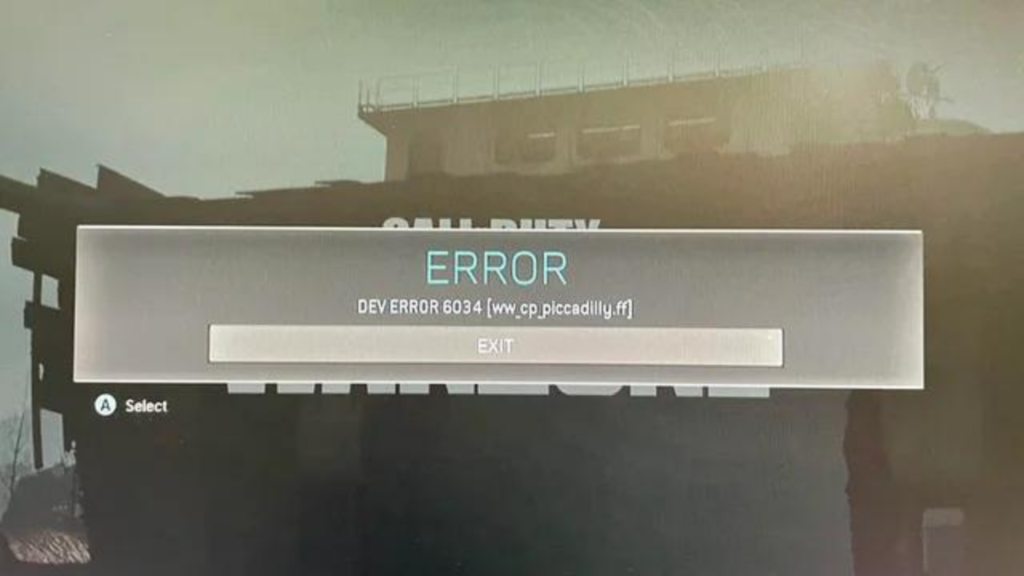
Causes of Dev Error 6034
There are several reasons why you may encounter Dev Error 6034 on your Xbox One console. Some of the most common causes include:
- Corrupted game files: If your game files are corrupted or incomplete, you may encounter Dev Error 6034 when trying to play your game.
- Outdated console: If your Xbox One console is not updated to the latest firmware version, you may experience compatibility issues with certain games, resulting in Dev Error 6034.
- Internet connection issues: If your internet connection is unstable or slow, you may experience connectivity issues with the game’s servers, leading to Dev Error 6034.
- Hardware issues: If your console’s hardware is faulty or damaged, you may encounter various errors, including Dev Error 6034.
Basic Troubleshooting Steps
Before you try any advanced fixes, it’s essential to start with basic troubleshooting steps. Here are some simple solutions you can try:
- Restart your Xbox One console: Sometimes, all it takes is a simple restart to fix the problem. Turn off your Xbox One console, unplug it from the power source, wait for a few minutes, and then plug it back in.
- Check your internet connection: Make sure your internet connection is stable and fast enough to play the game. Try resetting your router or modem, or switch to a wired connection if you’re using Wi-Fi.
- Clear cache and data: Clearing your console’s cache and game data can help resolve various issues, including Dev Error 6034. Go to Settings > System > Storage > Clear local saved games.
- Update your console: Make sure your Xbox One console is updated to the latest firmware version. Go to Settings > System > Console info > Updates > Update console.
Advanced Fixes
If the basic troubleshooting steps fail to resolve Dev Error 6034, you can try some advanced fixes. Here are some solutions that may help:
- Reinstall the game: If your game files are corrupted, you may need to reinstall the game. Go to My games & apps > Games > Call of Duty > Menu > Manage game > Uninstall all.
- Delete saved game data: If your saved game data is causing the issue, you may need to delete it. Go to Settings > System > Storage > Manage storage > Call of Duty > Saved data > Delete all.
- Perform a factory reset: If all else fails, you can try performing a factory reset on your Xbox One console. This will erase all data on the console, so make sure to back up any important files before doing so. To perform a factory reset, go to Settings > System > Console info > Reset console > Reset and keep my games & apps.
Frequently Asked Questions
Can I prevent Dev Error 6034 from occurring?
While there’s no surefire way to prevent Dev Error 6034 from occurring, you can take steps to reduce the likelihood of experiencing the error. This includes keeping your console and games up-to-date with the latest software updates, avoiding using mods or cheats, and ensuring that your console has adequate ventilation and is not overheating.
What do I do if none of the solutions work?
If you’ve tried all of the above solutions and are still experiencing Dev Error 6034 on Xbox One, it may be worth contacting Xbox support for further assistance. They can provide additional troubleshooting steps or help you resolve any hardware issues with your console.
Does Dev Error 6034 only occur on Xbox One?
No, Dev Error 6034 can occur on other platforms as well, such as PlayStation, PC, and mobile devices.
Can Dev Error 6034 be caused by internet connectivity issues?
Yes, Dev Error 6034 can be caused by internet connectivity issues, such as slow or unstable internet connection, which can affect the game’s performance and cause it to crash or freeze.
Are there any third-party tools or software that can fix Dev Error 6034?
It’s not recommended to use third-party tools or software to fix Dev Error 6034 on Xbox One, as they can potentially cause more harm than good. It’s best to stick with official solutions recommended by Xbox support.
Can Dev Error 6034 be caused by outdated drivers or firmware?
Yes, outdated drivers or firmware can potentially cause Dev Error 6034 on Xbox One. It’s important to keep your console and accessories up-to-date with the latest software updates to ensure optimal performance and stability.
Is it possible to lose saved game data when fixing Dev Error 6034?
It’s possible that you may lose saved game data when fixing Dev Error 6034, especially if you need to perform a factory reset or reinstall the game. It’s recommended to back up your saved game data to the cloud or an external storage device before attempting any solutions that may potentially erase your data.
Conclusion
In conclusion, Dev Error 6034 on Xbox One can be fixed by following the steps mentioned above. Whether it’s a simple restart or a more advanced fix like reinstalling the game, there are several solutions you can try. With these solutions, you can enjoy uninterrupted gameplay and get back to enjoying your favorite games on Xbox One.





![[pii_email_dd54cb21e0847158e1cf]](https://rocketfiles.com/wp-content/uploads/2023/03/Capture14522-110x110.jpg)
![[pii_email_a7b93224472ff079e7ed] Error](https://rocketfiles.com/wp-content/uploads/2023/03/pii_email_4d754ba459eda4988469-4-1280x720-1-110x110.jpg)