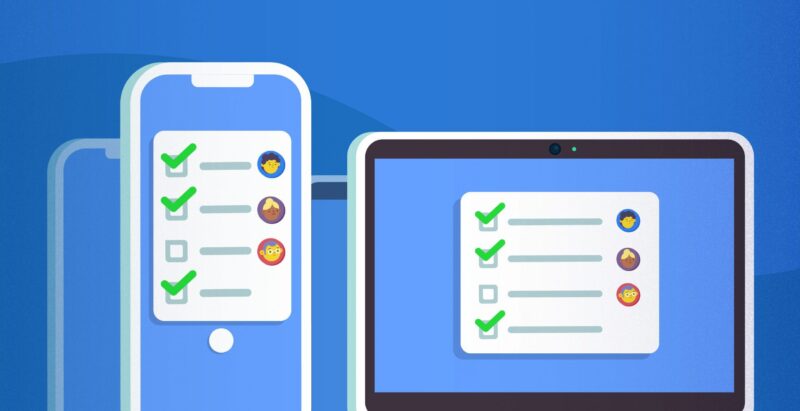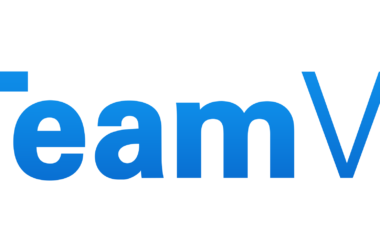Managing a team with different software systems can be hectic and time confusing. Hence, task management software was created to solve this problem.
The interest in good task management software for small business has been on the rise, thanks to the actions of the pandemic that took the world by storm. Remote work and working from home have become the new normal and workplaces are shifting to meet that workstyle.
Up from the lows in 2020 and prior, 89% of organizations use at least one task management software to plan tasks and handle tasks with either remote workers or on-site. Thanks to the increasing interest, the task management software market is estimated to reach $9.81 billion by 2026, rising at a CAGR of 10.67%.
On a personal level of application, 35% of remote workers use a task management tool to plan out their tasks within a task.
This isn’t even surprising, considering the fact that:
- 88% of people make a list of tasks to manage the work they need to do in a day.
- 80% of people who don’t create a task list are looking to migrate since 90% of these people forget tasks occasionally.
- 96% of individuals believe that making a to-do list helps them be more effective and productive — which is also good for their mental health.
Okay, let’s relax on the number talks and focus on the real reason why you are here — the best task management software for small business in 2023.
What is a Task Management Software?
A task management software or tool is basically a system used to identify, assign, and track tasks for you and your team members. A good Task management tool should be able to:
- Track task progress
- Delegate work to team members
- Set deadlines
- Adjust work schedules, and so much more!
7 Best Task Management Software for small business in 2023
There are tons of task management software on the internet but I was able to drill down the list and come up with just the 7 best task management software for small business in 2023. They are cheap, easy to use, and have amazing features that are useful, they are:
- ClickUp
- Monday
- Asana
- Notion
- Trello
- Basecamp
- Jira Software
1 – ClickUp
ClickUp is a freemium task management tool used by some of the big companies out there, companies like:
- Webflow
- Airbnb
ClickUp’s powerful task management tool makes it easy for team members to plan, organize, and collaborate on tasks that can be customized for every need.
Click Up has one of the best free versions of task management software — which is why it is highly rated. There are loads of features and capabilities available on the free version, and it supports unlimited tasks and team members.
Some of the ClickUp task management tool’s features and functionalities include:
- Customizable task templates.
- Customizable dashboards.
- Seamless collaborations between team members.
- Supports tons of integrations.
- Target and goals tracking.
- Customizable views for managing tasks.
- Notifications.
You can easily manage tasks with the software’s user-friendly layout, which allows you to divide them into subtasks. The assignable comments feature is a subtle but useful feature. Comments can be converted into independent tasks with just a few clicks.
Instead of singing praises of what I think about this tool, I checked TrustPilot for some reviews, and here’s what Diana has to say about the abilities and features of the ClickUp task management software.
ClickUp’s free version is free forever and is the best available option for personal use. There are paid plans as well and they include:
- Unlimited Plan: $5 per member per month — Best for small teams
- Business Plan: $12 per member per month — Best for mid-sized teams
- Business Plus: $19 per member per month — Best for multiple teams
- Enterprise Plan: Contact ClickUp sales team — Best for many large teams
2 – Monday.com
Monday.com is a task management software that provides an amazingly adaptable and user-friendly automation workflow system.
There are tons of views available to help you run your task seamlessly, but, it depends on the type of plan you select — I think it is worth mentioning that our beloved Kanban view is available on all the plans.
Monday.com is used by companies across different industries around the world like Hulu, Canva, CocaCola, Hubspot, and Nautica. Some of the features available when you select a plan on this task management tool are:
- File storage
- Customizable dashboards
- Time tracking
- Numerous task and task views
- Premium integrations
- Automation
- Sharable forms
The pricing model runs from an individual plan which is perfect for keeping tabs on personal work and tasks to an enterprise plan perfect for a big business with loads of team members.
- Individual: it is free forever and has a maximum of 2 seats of team members.
- Basic: costs $8/seat per month.
- Standard: $10/seat per month.
- Pro: $16/seat per month
- Enterprise: contact the sales department
I know a lot of people, business owners, team leads, and task managers using monday.com but this is how Ramon Ascencio makes use of this powerful task management software for small business to keep track of tasks and run an efficient team.
3 – Asana
In terms of online task management, Asana is a good option for smaller teams. However, it may not scale as well across the entire organization — so if you have a small remote team ready to go, then Asana might be the best choice for you.
Similar to ClickUp, Asana’s free plan has numerous capabilities making it perfect for a small team since there are no restrictions on how many tasks, tasks, or storage you can have on your account.
However, the free plan restricts some views and other features that can only be used in the premium plans, and if you are wondering, here are some of the features I use a lot:
- Unlimited tasks, tasks, and activity log
- Ability to collaborate with up to 15 team members on the free plan
- List, calendar, and board view tasks
- Workflow builder
- Automation
- Forms
- Dashboards and reporting
- Seamless integrations
Just like some of the best task management tools on this list, Asana has a free forever plan that gives you the tools and features needed to run a small-sized team. And if you want to bump up to the higher plans, here’s how much they cost:
- Premium plan: $10.99 Per user, per month
- Business plan: $24.99 Per user, per month
Yes, some big companies out there like Delloite, Spotify, and The New York Times make use of the Asana task management software for small business in 2023, Courtney Mansell is a freelancer who makes use of the tool for 95% of her tasks.
4 – Notion
Trust me — you can search for the best task management software in 2023 on Google and the chances of you getting Notion as a recommendation are low. Simply because people view this powerful hybrid tool as a notepad and it’s not as popular as some of the task management software on this list.
Notion is a powerful tool effective for doing a lot of things with features that rival tools like Asana and ClickUp. If you are a freelancer or a small business owner looking for a cheap or free task management tool to organize your tasks and tasks, then this might be the best for you.
Compared to the pricing of the tools discussed in this article, Notion goes for a cheaper rate both for individual and business use, and some of the features you can use include:
- Team collaboration and workspace
- Amazing starter templates
- Table, list, calendar, kanban board, gallery, & timeline views
- Web, desktop, & mobile apps
- File uploads, and so much more.
Did I mention it can do more than just task management? Oh, yes, Notion has been used for different applications like:
- Taking notes
- Tracking goals
- Building a custom CRM
- Outlining a workflow
- Building a live webpage
- Managing content calendar
I might sound like a salesman trying to sell something to you, but I promise — I am not, I mean, Bulat Gazizoff is a content writer that makes use of Notion for everyday task management, just read the lyrics to his song of praises.
5 – Trello
If you are a veteran looking to try a new task management tool — then I’m sure you have heard about Trello. But if you are new in this space and need a tool to get your tasks rolling… here’s what Trello is.
Trello is literally one of the easiest and best task management software for small business — regardless of whether you are new to task management or you know what you are doing… Thomas seems to agree with me on that stance.
It relies heavily on a Kanban style with drag-and-drop cards, boards, and lists. There are no restrictions on the number of users or cards under the free plan, which is great.
In contrast to traditional tools for managing resources and tracking progress towards a specific end date, kanban-based apps like Trello provide a more flexible and free-form approach.
Trello is amazing and it is used by companies like Coinbase, Visa, and Zoom for task management purposes thanks to features like:
- Task automation
- Unlimited boards
- Dashboard view
- Team collaboration
- Integrations
- Public and private boards
Pricing plans:
- Free plan
- Standard plan: $5 Per user/month if billed annually
- Premium plan: $10 Per user/month if billed annually
- Enterprise: As low as $7.38 Per user/month – billed annually
6 – Basecamp
Basecamp is a quality task management software whose core really focuses on efficient team collaboration and communication.
Basecamp is like slack + google drive merged together and joined with a task management tool. Although it’s not here to replace a team chat tool or cloud storage — Basecamp offers these features together with loads of integrations.
The best part of this task management tool is that you may use it as a freelancer for free with minimal constraints, or subscribe to $99 per month with no limits. Some of its amazing features are:
- Scheduling and calendaring
- Real-time chat
- Private Messaging
- File storage
- Seamless collaboration
- Integrations and so much more
7 – Wrike
Last on the list is Wrike — a powerful task management tool with a detailed dashboard that lets you see task summaries like task allocation, duration, and progress.
Wrike is one of those task management tools that makes team management easy due to its detailed features like:
- Gantt charts
- Dashboards
- Lists
- Tables
- Kanban boards
- Time-tracking
- Collaboration
- Integrations
These features make Wrike easily one of the best task management tools for small business in 2023 — doesn’t matter if you are a freelancer or a small business owner.
As for the pricing — you can live with the free plan which has the basic features you might need to plan and assign tasks. But if you want more features, the paid plans are:
- Professional: $9.80 per user/month
- Business: $24.80 per user/month
- Enterprise: You would need to contact the sales team for a rate
Famous companies that make use of Wrike include Lyft, Siemens, Snowflake, Nickelodeon, Google, and much more. Well, not forgetting Sean here who uses Wrike as a core task management tool.
Features of a great Task Management Software
It is normal for a task management tool to have hundred of features you might not even get to use over the course of a task lifetime. But here are some of the best features to look out for when selecting task management software for small business in 2023:
- Integrations with tools like Slack, Zapier, Salesforce, Google Workspace, and so on.
- Task creation and progress tracking
- Visualization and reporting
- Communication tools
- Ease of use
- Good customer support
In Summary…
There are loads of task management tools out there that do pretty much the same thing — whether you are a freelancer or a task manager in a small team. You can start with the 7 task management software I have laid out for you:
- ClickUp
- Monday.com
- Asana
- Notion
- Trello
- Basecamp
- Wrike
These tools have free versions available so you can test out the features before paying for a premium plan or you can just use the free versions forever depending on your team size.
Keywords: Best task management software, task management software, task management software for small business in 2023, task management tools.