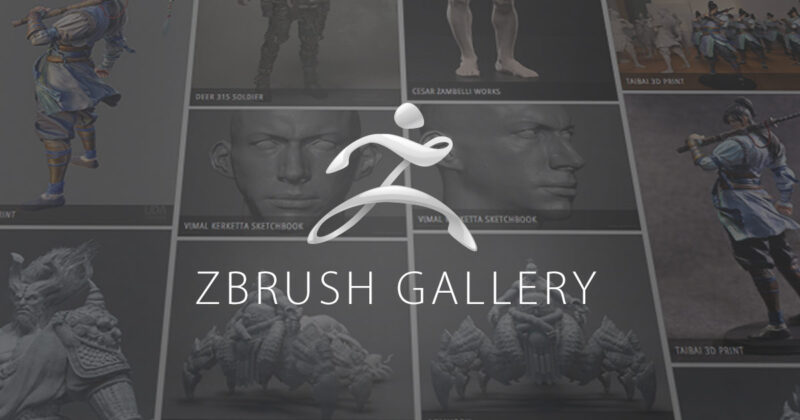In the realm of digital sculpting and painting, ZBrush stands as a titan, offering a plethora of features that captivate artists and designers worldwide. Its intuitive interface, dynamic sculpting tools, and unparalleled detailing capabilities have established it as an industry standard. However, like any tool, ZBrush has its limitations, prompting users to explore alternatives that cater to their specific needs. Let’s delve into the distinctive features, limitations, and compelling reasons that drive the quest for a ZBrush alternative.
Features that Define ZBrush’s Prowess
Sculpting Mastery
ZBrush’s crown jewel is undeniably its sculpting prowess. The software empowers artists to create intricate, lifelike 3D models with a level of detail that leaves spectators in awe.
Dynamic Brush System
The dynamic brush system in ZBrush allows for unparalleled control, enabling artists to shape and refine their creations with precision. This feature contributes to the software’s reputation as a sculptor’s paradise.
Advanced Rendering Capabilities
ZBrush doesn’t just stop at sculpting; its advanced rendering capabilities bring models to life, making it a preferred choice for professionals in the gaming and film industries.
Intuitive Interface
Navigating ZBrush feels like an artistic journey rather than a technical task. The intuitive interface ensures that artists can focus on their creativity without being bogged down by a steep learning curve.
ZBrush’s Limitations: The Catalyst for Seeking Alternatives
Specialized Functionality
Despite ZBrush’s sculpting excellence, some artists may find its sculpting tools lacking in certain specialized functionalities crucial for their specific projects.
Compatibility Challenges
ZBrush’s proprietary format and workflows may present compatibility challenges when collaborating with professionals using different 3D modeling software.
Resource Intensiveness
The resource-intensive nature of ZBrush, particularly for intricate and detailed models, can strain hardware capabilities, leading artists to seek ZBrush alternatives for more optimized performance.
Financial Constraints
ZBrush’s premium pricing may pose financial constraints for individual artists or smaller studios, prompting them to explore more budget-friendly alternatives without compromising quality.
Why Look For A ZBrush Alternative

In the ever-evolving world of digital sculpting, the exploration of ZBrush alternatives becomes a natural progression for artists seeking tailored solutions and enhanced creative experiences. Here are four compelling reasons why artists may venture beyond ZBrush in their quest for the ideal sculpting tool:
1. Diverse Specializations
ZBrush, while a powerhouse in digital sculpting, may not cater to every niche or specialized requirement. Artists working on projects that demand specific features, such as intricate hard surface sculpting or organic modeling, may find that alternatives provide a more targeted and efficient solution for their unique artistic needs.
2. Cost Considerations
ZBrush’s premium pricing, while justifiable for its extensive feature set, can be a limiting factor for individual artists or smaller studios operating on tighter budgets. Exploring alternatives such as Blender or Sculptris can offer a cost-effective entry point without compromising on essential sculpting capabilities, empowering artists to pursue their craft without financial constraints.
3. Adaptability to Workflows
Artists often develop workflows that suit their individual preferences and project requirements. ZBrush, with its proprietary format and workflows, may present challenges in collaborating with professionals using different 3D modeling software. Exploring alternatives that seamlessly integrate into existing workflows ensures a fluid and efficient collaborative process without sacrificing creative freedom.
4. Varied Learning Curves
ZBrush, while celebrated for its intuitive interface, may not align with the learning preferences of every artist. Some alternatives may offer a more gradual learning curve, making them accessible to beginners or those transitioning into digital sculpting. Considering the learning curve of alternative tools ensures that artists can quickly adapt and maximize their creative potential.
Commonly Used ZBrush Alternatives For Digital Sculpting
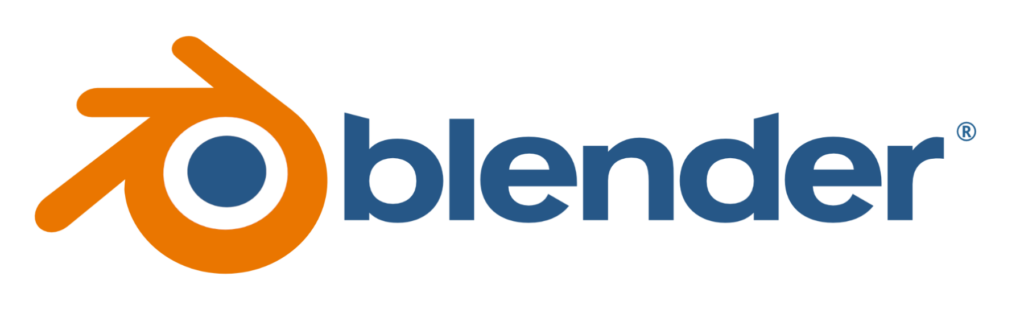
As artists and designers explore the expansive landscape of digital sculpting, several compelling alternatives to ZBrush have emerged, each offering a unique blend of features, accessibility, and versatility. Let’s delve deeper into the diverse world of these ZBrush alternatives, understanding their individual strengths and what sets them apart.
1. Blender
Blender, an open-source 3D creation suite, has garnered immense popularity as a versatile ZBrush alternative. While not specialized in sculpting, Blender’s sculpting tools provide a robust platform for artists seeking flexibility without the constraints of a hefty price tag. Additionally, Blender’s active community and continuous development make it an ever-evolving option for digital sculptors.
2. Mudbox
Developed by Autodesk, Mudbox stands as a formidable competitor to ZBrush, focusing on high-detail sculpting and texture painting. Its seamless integration with other Autodesk products, such as Maya and 3ds Max, makes it an attractive choice for professionals working within the Autodesk ecosystem. Mudbox’s emphasis on artist-friendly workflows and a range of sculpting tools positions it as a powerful alternative for sculptors.
3. 3D-Coat
3D-Coat emerges as a comprehensive 3D modeling and sculpting solution, boasting voxel painting capabilities and easy integration with other software. Artists seeking a holistic approach to digital sculpting, coupled with the convenience of integrating sculpting into their broader 3D design workflow, find 3D-Coat to be a compelling alternative. Its focus on versatility and intuitive interface makes it a strong contender in the digital sculpting arena.
4. Sculptris
Serving as a precursor to ZBrush, Sculptris caters to beginners and those transitioning into digital sculpting. As a free and user-friendly tool, Sculptris provides a stepping stone for artists, offering an introduction to the sculpting process before diving into more advanced software. Its simplicity and accessibility make it an ideal starting point for those new to the world of digital sculpting.
5. Modo
Developed by Foundry, Modo goes beyond sculpting to provide a comprehensive 3D design experience. While its sculpting tools may not match the specialization of ZBrush, Modo excels in modeling, sculpting, and rendering. For artists looking for an all-in-one solution that seamlessly integrates various design aspects, Modo is a noteworthy alternative.
6. Houdini
Renowned for its procedural modeling and animation capabilities, Houdini by SideFX appeals to artists seeking a versatile toolset that extends beyond sculpting. Its node-based workflow and robust features make it an attractive choice for those delving into complex 3D designs and animations.
7. Meshmixer
Meshmixer, another offering from Autodesk, excels in mesh editing and sculpting. Artists frequently turn to Meshmixer for tasks such as refining 3D scans and modifying existing models. Its user-friendly interface and specialized sculpting tools make it a valuable addition to the toolkit of artists dealing with intricate mesh manipulations.
8. SculptGL
For those preferring a web-based solution, SculptGL steps into the arena, providing a convenient platform for basic sculpting. While not as feature-rich as standalone software, SculptGL’s accessibility and quick setup make it a go-to option for artists on the go or those looking for a lightweight sculpting tool.
Factors To Consider While Choosing The Perfect ZBrush Alternative

As artists embark on the journey to find the perfect ZBrush alternative, a myriad of factors come into play. Navigating through the diverse landscape of digital sculpting software requires careful consideration to ensure that the chosen tool aligns seamlessly with specific needs, workflows, and creative aspirations. Here are crucial factors to weigh during the selection process:
1. Specialized Requirements
Delve into the specific sculpting needs inherent to your projects. Each ZBrush alternative may excel in particular areas, such as organic modeling, hard surface sculpting, or intricate detailing. Assess your artistic vision and choose a tool that caters precisely to those specialized requirements, enhancing your creative output.
2. Integration with Existing Workflows
Consider the existing tools and software in your workflow. The chosen ZBrush alternative should seamlessly integrate with your current toolkit, facilitating a smooth transition without disrupting your creative process. Compatibility is key, ensuring that the new tool enhances, rather than hinders, your overall productivity.
3. Learning Curve
While ZBrush is renowned for its intuitive interface, alternative software may present varying learning curves. Evaluate the time and effort required to become proficient with a new tool. Balancing the desire for advanced features with the practicality of swift adaptation is essential to maintain momentum in your artistic endeavors.
4. Budgetary Constraints
Artistic pursuits often contend with financial considerations. Explore ZBrush alternatives that fit within your budgetary constraints without compromising on essential features. Options like Blender and SculptGL offer robust sculpting capabilities without the premium price tag associated with certain industry-standard tools, making them appealing choices for artists mindful of their budgets.
5. Community Support
The strength of the user community surrounding each ZBrush alternative is a crucial aspect that often goes overlooked. Robust communities provide a valuable resource pool, offering tutorials, troubleshooting assistance, and a platform for shared insights. Opt for alternatives with active and supportive user bases, ensuring a collaborative environment as you navigate the intricacies of a new sculpting tool.
6. Updates and Development
Consider the development trajectory of the ZBrush alternative. Regular updates and a commitment to continuous improvement indicate a software’s responsiveness to industry trends and user feedback. Prioritize alternatives with active development teams, ensuring that your chosen tool evolves alongside your artistic needs.
7. Trial Periods and Demos
Before committing to a ZBrush alternative, take advantage of trial periods or demos offered by the software developers. Hands-on experience allows you to assess the user interface, features, and overall compatibility with your workflow. This practical approach empowers you to make an informed decision based on firsthand interaction with the software.
8. Output Quality and Performance
Evaluate the output quality and performance of the ZBrush alternative, especially concerning the complexity and detail level of your projects. Some software may excel in specific areas, such as rendering capabilities or real-time feedback, influencing your choice based on the desired quality of your sculpted creations.
Conclusion
In the ever-evolving landscape of digital sculpting, the search for the perfect ZBrush alternative is a testament to the diversity of artists’ needs. Each alternative discussed here brings its own set of strengths to the table, catering to the unique preferences and requirements of creative minds. As you embark on your journey to find the ideal sculpting companion, weigh the features, limitations, and user experiences to sculpt a path that aligns with your artistic vision.