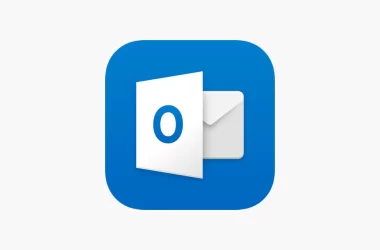If you’re on the lookout for powerful and versatile virtualization software to run multiple operating systems on your computer, you’ve come to the right place! Here at our hub of technology, we’ve curated a comprehensive list of the top 10 VirtualBox alternatives that will surely impress even the most discerning users. But first, let’s dive deeper into the world of VirtualBox and its notable features.
VirtualBox: Unveiling the Virtualization Masterpiece

VirtualBox, developed by Oracle, stands as one of the most renowned virtualization software in the tech realm. With a track record of excellence and a thriving community of users, VirtualBox has carved its place as a formidable contender in the virtualization arena. This feature-rich virtualization solution boasts the following impressive attributes:
1. Multi-Platform Compatibility
VirtualBox embraces a wide array of host operating systems, granting you the flexibility to experiment with various guest OS options seamlessly. Whether you’re running Windows, macOS, Linux, or even Solaris, VirtualBox has got you covered, ensuring you can experience virtualization on your platform of choice.
2. User-Friendly Interface
Navigating through VirtualBox’s intuitive interface is a breeze, making it an excellent choice for both tech enthusiasts and beginners alike. The well-designed layout and straightforward navigation empower users to effortlessly create, manage, and configure virtual machines, eliminating the steep learning curve.
3. Snapshot Functionality
One of the most beloved features of VirtualBox is its snapshot functionality. Imagine being able to capture the current state of your virtual machine effortlessly with a single click. This invaluable feature allows you to create backups of your VM at critical moments, ensuring you can always roll back to a specific configuration when needed.
4. Guest Additions
To optimize your virtual machine’s performance and user experience, VirtualBox offers Guest Additions. By installing Guest Additions on your guest operating system, you unlock a world of benefits, including improved graphics, seamless mouse integration, and the ability to share folders between host and guest.
5. USB Device Support
In today’s interconnected world, seamless USB device support is crucial for any virtualization software. VirtualBox shines in this aspect by allowing users to connect USB devices to their virtual machines, facilitating data transfer, printer use, and access to other peripheral devices without a hitch.
6. Network Configuration Options
VirtualBox provides an array of network configuration options, empowering users to customize their virtual network as per their requirements. From NAT (Network Address Translation) to Bridged Networking and Host-Only Networking, you have the freedom to choose the networking setup that best fits your use case.
7. Powerful Performance
Performance is a key aspect of any virtualization software, and VirtualBox doesn’t disappoint. By leveraging its virtualization engine, VirtualBox offers commendable performance, ensuring your virtual machines run smoothly and efficiently.
8. Extensive Guest OS Support
VirtualBox boasts a broad range of supported guest operating systems, accommodating various versions of Windows, macOS, Linux distributions, and even niche operating systems. This flexibility means you can explore different software environments without constraints.
9. Open-Source Foundation
As an open-source project, VirtualBox enjoys the advantages of community-driven development. This fosters continuous improvement, bug fixes, and the addition of new features by a community of dedicated developers worldwide.
10. Active Development and Support
With an active development team and frequent updates, VirtualBox remains a vibrant and reliable choice for virtualization enthusiasts. Regular updates ensure compatibility with the latest operating systems and hardware advancements, while dedicated support channels keep users well-assisted.
Top 10 VirtualBox Alternatives: Unlocking New Horizons

Now, let’s delve into the world of remarkable VirtualBox alternatives that can take your virtualization experience to soaring heights:
1. VMware Workstation
A frontrunner in the virtualization arena, VMware Workstation stands tall as a heavyweight VirtualBox alternative. Its robust features and performance make it an ideal choice for professionals and enthusiasts alike. With support for running multiple VMs simultaneously and advanced networking options, VMware Workstation is a true powerhouse.
2. VMware Player
The lighter version of VMware Workstation, VMware Player, presents an excellent choice for personal use and exploration. While it lacks some advanced features, it compensates with its ease of use and support for a wide range of guest operating systems.
3. VMware Fusion
For Mac users seeking seamless integration of macOS and Windows environments, VMware Fusion stands as the go-to option. With features like Unity mode, which allows seamless window integration between the host and guest OS, Mac users can enjoy the best of both worlds.
4. Parallels Desktop
Another exceptional choice for macOS users, Parallels Desktop delivers a seamless Windows-on-Mac experience with its impressive performance. Users can run resource-intensive applications without compromising their Mac’s overall speed.
5. Hyper-V
Developed by Microsoft, Hyper-V comes as a built-in feature in Windows Pro and Enterprise editions, making it a cost-effective virtualization solution for Windows users. With Hyper-V, you can easily set up, configure, and manage virtual machines, making it a popular choice for businesses.
6. KVM (Kernel-based Virtual Machine
For Linux enthusiasts, KVM presents itself as a potent option, providing full virtualization support in a Linux environment. Leveraging the Linux kernel’s built-in virtualization capabilities, KVM offers excellent performance and stability.
7. QEMU (Quick Emulator)
As an open-source emulator, QEMU allows you to emulate various architectures and supports a wide range of guest operating systems. With its versatility and strong development community, QEMU is a compelling choice for those seeking a powerful emulator.
8. Proxmox Virtual Environment
If you seek an open-source virtualization platform that combines KVM and LXC technologies, Proxmox is your answer. Proxmox offers a web-based management interface, making it easy to deploy and manage virtual machines and containers.
9. Xen Project
Embrace the power of paravirtualization and hardware-assisted virtualization with Xen Project, catering primarily to server environments. With its focus on performance and security, Xen Project is an excellent choice for those running critical workloads.
10. Microsoft Virtual PC
While considered a legacy option, Microsoft Virtual PC can still be a viable choice for running virtual machines on Windows hosts. It’s worth considering for specific use cases or older systems where Virtual PC’s compatibility shines.
Why Look Beyond VirtualBox?

While VirtualBox is undeniably an exceptional virtualization solution, exploring VirtualBox alternatives opens the door to various benefits. From enhanced performance and seamless integration to specialized features for specific operating systems, these VirtualBox alternatives offer unique experiences catering to your specific needs.
FAQ: Frequently Asked Questions
Q: What is virtualization, and why should I consider it?
A: Virtualization is the process of creating a virtual version of an operating system or computer hardware. It allows you to run multiple operating systems or applications on a single physical machine, providing greater flexibility, resource optimization, and cost savings.
Q: What are the key factors to consider when choosing a virtualization solution?
A: When selecting a virtualization software, factors such as host OS compatibility, guest OS support, performance, ease of use, networking options, and snapshot functionality should be taken into account. Additionally, consider whether the software aligns with your specific use case, whether it’s for personal use, professional purposes, or server environments.
Q: Are all the alternatives suitable for beginners, or do some require advanced technical knowledge?
A: The VirtualBox alternatives listed above cater to a wide range of users, from beginners to advanced users. While some options like VMware Workstation and VirtualBox offer user-friendly interfaces suitable for newcomers, others like KVM and Proxmox may require more technical expertise.
Q: Can I switch between different virtualization solutions without losing my virtual machines?
A: Yes, most virtualization solutions offer the ability to import and export virtual machines, allowing you to seamlessly transition between different platforms without losing your existing VMs.
Q: Are there any performance differences between VirtualBox alternatives?
A: The performance of virtualization software can vary based on factors such as your hardware, the complexity of your virtual machines, and the type of virtualization technology used. VMware Workstation and Hyper-V are often praised for their superior performance, especially in resource-intensive scenarios.
Q: Can I use virtualization for gaming and resource-intensive applications?
A: While virtualization is primarily used for running multiple operating systems and applications, some alternatives, such as VMware Workstation and Parallels Desktop, offer advanced 3D acceleration, making gaming and resource-intensive applications feasible in virtual environments.
Q: Are there any free alternatives available?
A: Yes, several free alternatives exist, such as VMware Player, VirtualBox, KVM, and QEMU. However, some of the more advanced features and premium support options may require a paid license.
Seizing the Virtualization Power
In conclusion, the world of virtualization unveils a plethora of possibilities, each alternative presenting its own set of advantages. Whether you’re a tech enthusiast seeking to tinker with different operating systems or a seasoned professional running virtual machines for your business, the top 10 VirtualBox alternatives have got you covered. Embrace the power of virtualization and unlock new horizons of possibilities today!