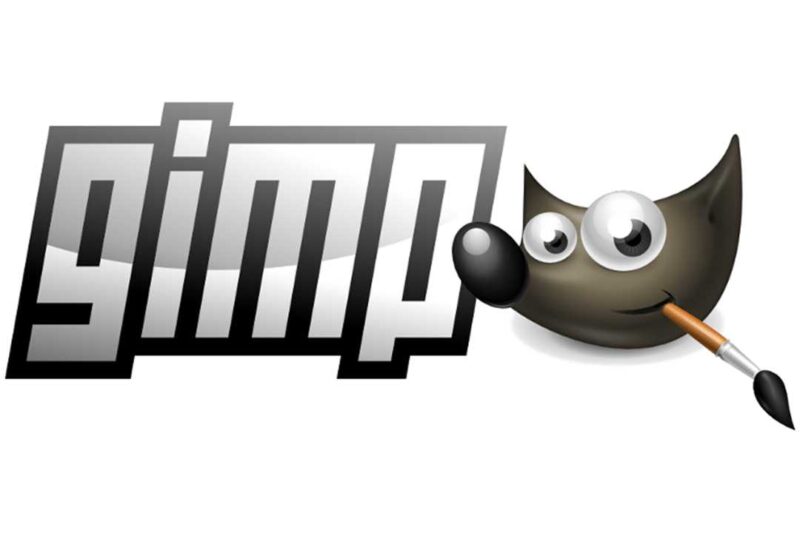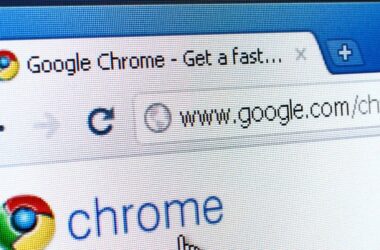Welcome to a world of digital creativity and image manipulation, where the quest for the perfect GIMP alternative takes center stage. In this era of visual storytelling, where images speak louder than words, finding the right tool to bring your artistic vision to life is paramount. Join us as we embark on a journey to discover the GIMP alternatives that stand tall in the face of the mighty GIMP, and uncover the factors that guide us to make the ultimate choice.
The GIMP Odyssey: Features, Limitations, and Uniqueness
Unraveling GIMP’s Array of Features
GIMP, the GNU Image Manipulation Program, has established itself as a versatile powerhouse in the world of open-source image editing. Boasting a plethora of features, from layers and filters to advanced selection tools, GIMP empowers creators to craft stunning visuals with finesse. Its support for various file formats and customizable brushes elevates the editing experience, making it a cherished tool for many.
Peering into GIMP’s Limitations
However, even the mightiest have their Achilles’ heel. GIMP’s learning curve can be a steep climb for newcomers, and its interface, while robust, might appear daunting. Performance on larger projects could leave one yearning for more swiftness, and its text manipulation tools, though functional, lack the finesse of specialized software.
The Quest for Alternatives: Why Seek GIMP Alternatives?
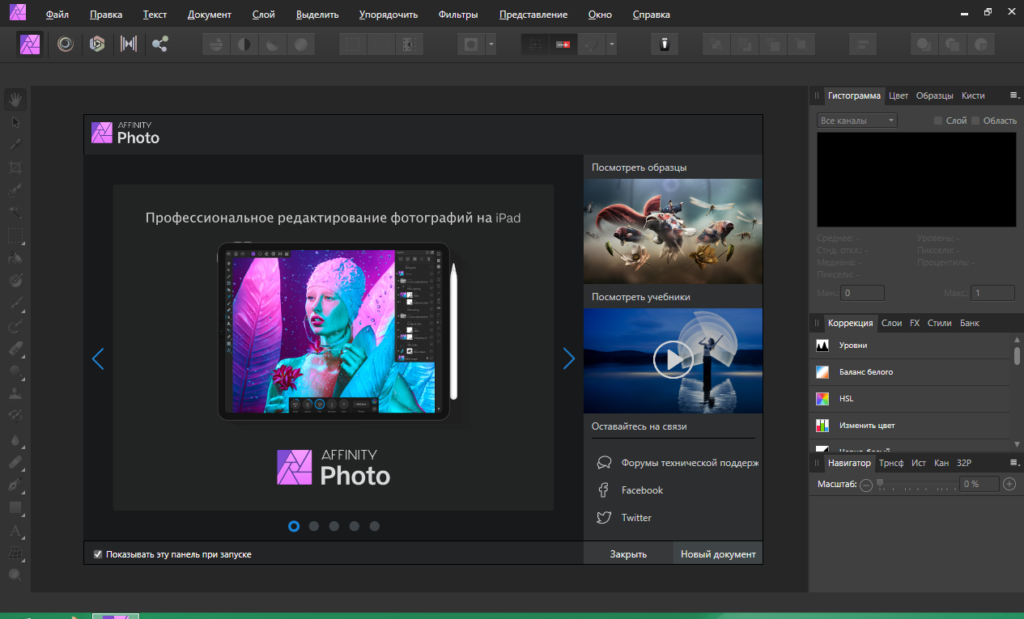
1. Specialization for Unique Needs
Not all creative endeavors are created equal. One of the primary reasons for seeking GIMP alternatives is the desire for software that specializes in specific domains. Whether you’re a digital painter, photographer, or graphic designer, alternatives cater to your unique requirements with tailored tools and features.
In the vast landscape of digital creation, photographers seek software that accentuates photo retouching and enhancement, while digital artists yearn for platforms that offer natural brush mechanics and seamless animation capabilities. Graphic designers, on the other hand, require software that excels in vector graphics and precise typography manipulation. The quest for a specialized GIMP alternative is an acknowledgment that one size does not fit all, and creativity deserves a platform designed with its nuances in mind.
2. Interface Intuitiveness
User interface plays a significant role in the editing process. While GIMP offers an array of features, some users might seek GIMP alternatives with a more intuitive interface. A user-friendly interface can enhance the editing experience and streamline the creative workflow.
Imagine a canvas where every tool is at your fingertips, and navigating through options feels like second nature. Such an interface reduces the learning curve and allows creators to focus on their artistic expression rather than grappling with a complex layout. The GIMP alternatives we explore prioritize the user experience, ensuring that every action is intuitive and every tool is accessible, irrespective of your expertise level.
3. Performance and Speed
As projects become more intricate, performance becomes paramount. Alternatives may offer optimized performance, ensuring that your editing experience remains smooth even with large files and complex tasks. This is a key consideration for those who demand efficiency in their creative process.
In the realm of digital artistry, lag and slowdowns are the enemies of productivity. Whether you’re editing high-resolution images or working on multi-layered compositions, a software that can keep up with your creative pace is essential. These GIMP alternatives are engineered to handle the demands of modern editing, leveraging the latest technologies to deliver speed and responsiveness that keep you in the flow rather than waiting for processes to catch up.
4. Diverse Creativity
Creativity knows no bounds, and neither should your editing software. Seeking alternatives allows you to explore diverse avenues of creativity. Whether you’re aiming for surreal digital art, vector illustrations, or photo retouching, GIMP alternatives provide specialized tools to help you push the boundaries of your imagination.
From crafting hyper-realistic fantasy landscapes to designing minimalist and elegant logos, the spectrum of creative expression is vast. Alternatives are not just tools; they are enablers of your artistic voice. With a GIMP alternative that caters to your specific creative niche, you can delve deeper into your preferred style and explore possibilities that might have remained untapped otherwise.
Commonly Used GIMP Alternatives For Diverse Needs
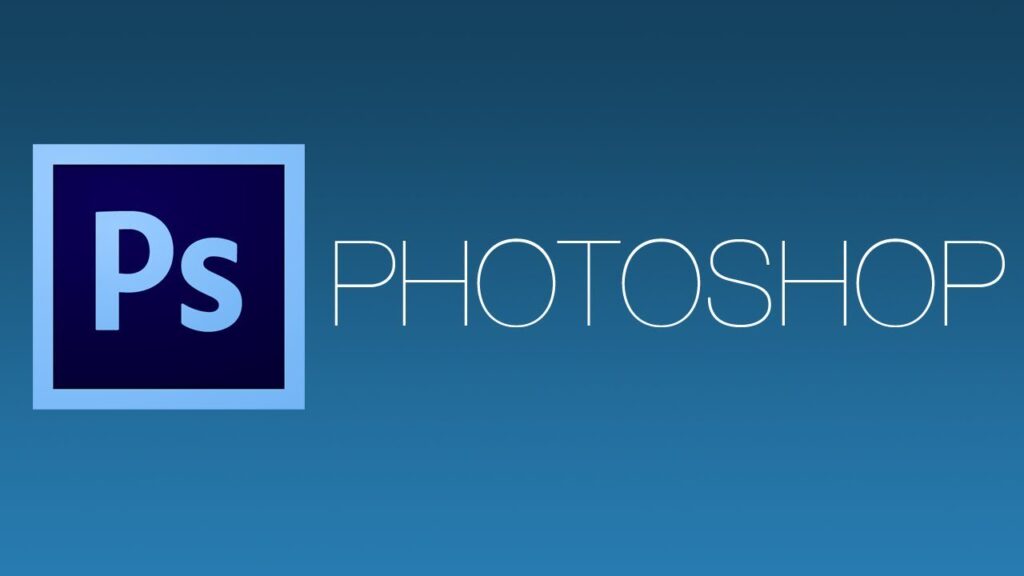
1. Adobe Photoshop: The Titan of Image Editing
When it comes to image manipulation, Adobe Photoshop reigns supreme. Its comprehensive toolset is a playground for professionals, offering advanced features like content-aware fill, powerful retouching tools, and seamless integration with other Adobe Creative Cloud applications. Whether you’re crafting surreal digital art or editing photographs with finesse, Photoshop’s capabilities are unmatched.
2. Krita: Where Painting Meets Digital Canvas
Krita is a sanctuary for digital artists, blending the world of painting and image editing seamlessly. With a focus on natural brush mechanics, Krita offers a dynamic range of brushes and customizable workflows. Its support for animation and frame management sets it apart, making it a favorite among animators and illustrators.
3. Paint.NET: User-Friendly Magic Wand
For those seeking a user-friendly GIMP alternative, Paint.NET steps in with grace. This Windows-based software bridges the gap between basic editing and more intricate tasks. Its intuitive interface hosts a plethora of plugins, providing extra functionalities without overwhelming the user. It’s an excellent choice for quick edits and beginners.
4. Pixlr: Swift and Simple Editing
Enter Pixlr, an online and mobile app that’s all about efficiency. With a wide range of filters, effects, and overlays, Pixlr makes swift edits a breeze. Its user-friendly platform and accessibility make it a go-to option for on-the-go adjustments and social media graphics.
5. Photopea: The Browser-Based Marvel
In the realm of browser-based GIMP alternatives, Photopea shines as a web editor reminiscent of Photoshop. Its familiarity and support for various file formats make it an appealing choice for quick edits without the need for installations.
6. Affinity Photo: The Professional’s Sanctuary
Affinity Photo steps into the ring as a paid alternative, catering to professionals and enthusiasts alike. With powerful retouching tools, advanced selection algorithms, and robust performance, it’s a compelling option for those seeking to reach new heights in their editing journey.
7. Corel PaintShop Pro: Versatility Redefined
Boasting a comprehensive feature set, Corel PaintShop Pro captures the hearts of users looking for an all-in-one solution. Its range of tools, from photo editing to graphic design, makes it a versatile companion for creators with multifaceted needs.
8. PhotoScape: Modules for Every Need
PhotoScape presents a modular approach to editing, with various modules dedicated to different tasks. From basic edits to batch processing and GIF creation, it’s a Swiss Army knife for image manipulation enthusiasts.
9. Acorn: The Mac Marvel
Exclusively for macOS users, Acorn offers a lightweight yet powerful image editor. Its focus on simplicity and efficiency makes it a reliable companion for those seeking quick edits without the bells and whistles.
10. Canva: Design Meets Editing
While primarily known for design, Canva holds its own as an editing tool. Its user-friendly interface and template library cater to social media enthusiasts, allowing them to create eye-catching visuals with ease.
11. Inkscape: Vector Art’s Sanctuary
Diving into the world of vector graphics, Inkscape emerges as a champion. With a focus on scalable artwork, it’s a versatile GIMP alternative for those delving into illustrations, logos, and graphic design.
Factors To Consider While Choosing The Perfect GIMP Alternative

1. Tailoring to Your Needs
Every creator has unique requirements. Consider the domain you’ll be working in – be it photo editing, digital painting, or graphic design. Choosing an alternative that aligns with your creative journey is paramount.
Seeking an alternative is like choosing a canvas for your masterpiece. Just as painters carefully select the type of canvas that complements their artistic style, you too, should assess your needs and aspirations. Are you a photographer seeking to enhance landscapes or a digital artist craving expressive brushes for your illustrations? Each GIMP alternative offers a canvas tailored to a specific artistic journey, ensuring that your creative vision flourishes without limitations.
2. User Interface and Learning Curve
The ease of use and familiarity of the interface play a crucial role. Some GIMP alternatives prioritize simplicity, while others mimic professional software. Gauge your comfort level with the interface and the learning curve associated.
Imagine stepping into a well-lit studio that’s organized to perfection. This is what a well-designed interface feels like – it guides you effortlessly through the creative process. Alternatives understand that a cluttered space can hinder inspiration, so they offer interfaces that are welcoming and intuitive. From straightforward tool placements to context-sensitive menus, these alternatives ensure that every click feels like a brushstroke of efficiency.
3. Features and Specializations
Evaluate the features that matter most to you. Whether it’s advanced selection tools, animation capabilities, or a wide range of filters, ensure that the alternative aligns with your creative arsenal.
Think of features as the pigments on your palette – each one adding a unique hue to your creative expression. While GIMP offers a diverse set of brushes, some alternatives offer specialized brushes that replicate traditional art mediums with astonishing accuracy. The choice of features defines the color and depth of your creative outcome, and the alternatives on our list are equipped to paint your vision with precision.
4. Performance and Scalability
As projects grow in complexity, performance becomes a key consideration. Opt for an alternative that can handle your projects without compromising speed and responsiveness.
Picture this: you’re composing a symphony of visuals, and every element needs to be in perfect harmony. Performance is the conductor that ensures your creative orchestra remains synchronized. Alternatives recognize that as your projects evolve, they should not succumb to lag or stutter. With optimized code and efficient resource utilization, these alternatives ensure that your editing experience remains as smooth as your artistic strokes.
5. Cost and Accessibility
While some alternatives are free and open-source, others come at a price. Factor in your budget and the value the software brings to your creative process.
Creativity should never be restricted by financial barriers. Just as artists invest in high-quality materials, creators should invest in tools that elevate their craft. The alternatives vary in their pricing models, offering a spectrum of choices. Whether you opt for a free alternative that delivers exceptional value or invest in a paid alternative for its advanced features, the goal remains the same: to empower your creativity without breaking the bank.
In Conclusion
In the realm of image manipulation, the quest for the perfect GIMP alternative is an exciting journey of exploration. From Adobe Photoshop’s professional prowess to Krita’s artistic embrace, the alternatives cater to a wide spectrum of needs. As you embark on your creative endeavors, remember that the perfect alternative is one that seamlessly aligns with your vision, skills, and aspirations.