In today’s digital age, safeguarding our online presence has become paramount. Password managers have emerged as our trusted allies in this endeavor. Among the many players in the field, 1Password has garnered immense popularity for its robust security and user-friendly features. However, like any tool, it may not be the ideal fit for everyone. In this comprehensive guide, we will delve into the world of 1Password alternatives, exploring their features, limitations, and what sets them apart. So, if you’re in search of a reliable password manager, read on to discover the perfect solution for your needs.
Unpacking 1Password

Before we embark on our journey to explore 1Password alternatives, let’s take a closer look at 1Password itself.
Features of 1Password
1Password boasts an impressive array of features:
1. Secure Password Storage
With 1Password, you can securely store an unlimited number of passwords, ensuring you never have to rely on memory or insecure practices like writing passwords down. This feature is especially crucial in today’s digital landscape, where the average person juggles multiple online accounts.
2. Strong Password Generation
The built-in password generator helps you create strong, unique passwords for each of your accounts, reducing the risk of breaches due to weak passwords. This means you won’t have to struggle to come up with complex passwords manually, enhancing your online security significantly.
3. Biometric Authentication
The use of biometrics like fingerprint and face recognition adds an extra layer of security, ensuring that only you can access your sensitive information. In an era where identity theft is a constant concern, biometric authentication provides peace of mind.
4. Cross-Platform Compatibility
1Password seamlessly syncs your data across various devices and platforms, including Windows, macOS, iOS, and Android, providing easy access to your passwords anytime, anywhere. Whether you’re at your desk or on the go, your passwords are readily available.
5. Two-Factor Authentication (2FA)
Enhance security further with 2FA support, ensuring that even if your master password is compromised, your accounts remain secure. Two-factor authentication is a critical defense against unauthorized access to your accounts, adding an extra layer of verification.
Limitations of 1Password
While 1Password is a fantastic tool, it’s not without its limitations:
1. Pricey Subscription Model
1Password operates on a subscription-based pricing model, which can be expensive for some users, especially if they require advanced features. This cost structure can be a barrier for individuals or families on a tight budget.
2. Limited Free Version
The free version of 1Password has limited functionality and may not meet the needs of all users. While it’s a great way to get a taste of what 1Password offers, it may leave some users wanting more comprehensive features.
3. Steeper Learning Curve
For beginners, 1Password’s comprehensive feature set can be overwhelming, and it may take some time to utilize its capabilities fully. Learning to navigate and maximize the potential of the software can be a bit of a learning curve.
4. Single Sign-On (SSO) Limitations
For business users, 1Password’s SSO capabilities are not as robust as some competing solutions. Organizations looking for seamless and comprehensive SSO integration may find other options more suitable.
What Sets 1Password Apart
1Password distinguishes itself with its strong security features, intuitive interface, and long-standing reputation in the industry. However, the 1Password alternatives we are about to explore also have their own unique strengths and offerings.
Why Consider 1Password Alternatives
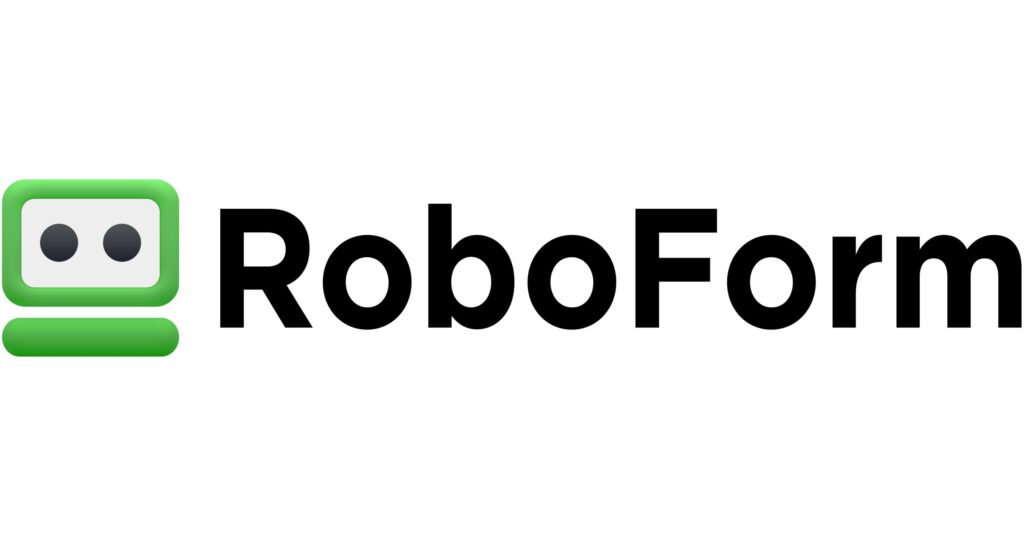
Given these considerations, you might wonder why someone would seek 1Password alternatives. There are several valid reasons:
1. Budget Constraints
The cost of 1Password’s premium features may not fit everyone’s budget. Some users may prefer more cost-effective options while still maintaining high-security standards.
2. Feature Preferences
Different users have different needs, and some may prefer certain features offered by 1Password alternatives. Tailoring your password manager to your specific requirements is essential for an optimal experience.
3. Platform Compatibility
You may be using an operating system or device that is better supported by another password manager. Compatibility ensures that you can seamlessly integrate the password manager into your digital life.
4. Change in Requirements
Your password management needs may evolve over time, necessitating a different tool. As your online presence grows and changes, it’s important to adapt your security measures accordingly.
Now, let’s dive into the world of 1Password alternatives and discover the perfect fit for you.
Commonly Used 1Password Alternatives For Password Management

When seeking a 1Password alternative, you’ll be pleased to know that the market offers a variety of options. Let’s examine ten noteworthy 1Password alternatives:
1. LastPass
LastPass is a popular choice known for its user-friendly interface. It offers a free version and a premium plan with advanced features, making it suitable for users with varying needs. The intuitive design of LastPass simplifies the password management process, making it accessible to users of all levels of experience.
2. Dashlane
Dashlane stands out for its robust security features and digital wallet capabilities. It simplifies password management and also offers secure storage for payment information. This multifaceted approach to online security ensures that your sensitive financial information remains safe while you manage your passwords.
3. Bitwarden
Bitwarden is an open-source password manager that ensures transparency and security. It provides both free and premium plans, making it accessible to a wide range of users. Bitwarden’s open-source nature allows tech-savvy users to inspect its code for added peace of mind, knowing that their data is in trusted hands.
4. Keeper Security
Keeper Security places a strong emphasis on security, offering biometric login options and secure file storage. It also provides a breach monitoring service to enhance your online safety. With Keeper Security, you not only manage passwords but also actively monitor and protect your digital identity.
5. RoboForm
RoboForm has a long history in the password management arena. It excels in form-filling capabilities and offers both cloud and local storage options. RoboForm’s extensive history demonstrates its reliability, making it a trusted choice for users seeking a time-tested password management solution.
6. Enpass
Enpass offers the flexibility of local data storage by default, with optional cloud synchronization. This appeals to users who prioritize local control of their password data. Enpass’s hybrid approach to data storage ensures that your passwords remain under your control, even in an increasingly cloud-centric world.
7. NordPass
Developed by the creators of NordVPN, NordPass focuses on encryption and security. It seamlessly integrates with the NordVPN ecosystem, providing a comprehensive online security suite. With NordPass, you can extend your online protection beyond passwords, ensuring a holistic approach to cybersecurity.
8. RememBear
RememBear is a simple and user-friendly password manager developed by the team behind TunnelBear VPN. Its straightforward approach makes it an excellent choice for those new to password management. RememBear’s user-friendly design ensures that even beginners can quickly adopt secure password practices.
9. KeePass
KeePass is a free and open-source password manager that stores data locally. It offers a high level of customization but may require more technical expertise to set up and manage. KeePass’s open-source nature allows advanced users to tailor the software to their precise requirements, offering unparalleled flexibility.
10. Password Safe
Password Safe is another open-source option, known for its lightweight and straightforward design. It’s a minimalistic password manager that focuses on the essentials. Password Safe’s simplicity ensures that users can efficiently manage their passwords without unnecessary complexity.
Each of these 1Password alternatives comes with its own set of features, pricing models, and strengths. Let’s delve deeper into what to consider when choosing the perfect 1Password alternative.
Factors To Consider While Choosing The Perfect 1Password Alternative

Selecting the ideal password manager is a crucial decision. To assist you in making an informed choice, let’s explore the key factors to consider:
1. Security Features
Security should be a top priority. Assess the encryption methods, secure storage options, and additional security features offered by each 1Password alternative. The level of security provided by a password manager can significantly impact the safety of your online accounts and sensitive data.
2. Cross-Platform Compatibility
Ensure that the password manager works seamlessly on your preferred devices and operating systems to guarantee accessibility when you need it. Compatibility ensures that you can efficiently manage your passwords across all your digital platforms, enhancing convenience.
3. Pricing
Evaluate the pricing models, including any free plans, premium features, and subscription costs, to find a solution that fits your budget. Understanding the cost structure ensures that you choose a password manager that aligns with your financial constraints.
4. User-Friendliness
Consider the ease of use and user interface. A user-friendly password manager ensures a smoother experience, especially for newcomers. Intuitive software design can simplify the password management process, reducing the learning curve.
5. Advanced Features
Identify any advanced features that align with your specific requirements, such as secure file storage, two-factor authentication, or business-oriented functionalities. Tailoring the password manager to your unique needs ensures that it effectively meets your demands.
6. Reviews and Reputation
Read user reviews and assess the reputation of each 1Password alternative to gauge real-world performance and reliability. Understanding how other users have experienced the software provides valuable insights into its overall quality and reliability.
7. Customer Support
Examine the level of customer support provided by the password manager’s company, as timely assistance can be crucial in case of issues. Effective customer support ensures that you have access to assistance when encountering challenges, minimizing potential disruptions.
8. Data Migration
If you’re switching from 1Password or another password manager, consider the ease of migrating your existing data to the new solution. A seamless data migration process ensures that you can transition to the new password manager without losing critical information.
With these factors in mind, you can confidently choose the perfect 1Password alternative that aligns with your specific needs and preferences.
In Conclusion
In the realm of password management, 1Password has made a significant mark, offering robust security features and cross-platform compatibility. However, as we’ve explored, the ideal 1Password alternative and password manager varies from person to person, depending on individual preferences and requirements.
By carefully assessing your security needs, budget, platform compatibility, and desired features, you can confidently select the password manager that best safeguards your digital world.









